Product finders are a great way to use the Leadoo bots to increase engagement and give your visitors a fun and meaningful experience on your site. Whether you have a very complex offering or a simple pricing structure using a product finder will allow you to gather valuable information about your visitors while offering them something of value in return!
Contents:
Method overview
With Leadoo there are three different ways we can build a great product finder, from super simple to more intricate AI powered solutions. Let’s detail the three methods so you can see which one is right for you:
- Selection & Labels – nice and easy and can built quickly
- Labels, Variables & Lookup Table – getting more complex but much easier to maintain
- AI + Live Product Feed/Lookup – very complex, but that’s what your Account Manager’s are here for!
Selection & Labels
This is a perfect option if you have quite a simple offering or small product range as it can be built fairly quickly using the standard Leadoo nodes. By asking a few questions about their current situation you can direct them down a relevant pathway, for example asking about budget, timeframe, holiday destination preference, number of LiveChat users etc will although you to create custom pathways to offer them the best solution for them!
It’s a great way to personalise the experience and also gather valuable information about your visitors, which cuts down on the time in discovery call.
Key benefits of this method:
- Low tech manual approach
- Build a simple decision tree which provides a result
- Add labels for reporting or conditional routing
If you’d like any more information about using labels you can read more in this guide – How and Why to use Labels
Holiday helper example
Below is an example of how we used labels and pre-defined pathways to create a holiday helper visual bot, which you see here.
The initial question is focused around the type of holiday the visitor is interested in, e.g. family or romantic and each selection will then present a new set of questions specific to that holiday type. As we’ve labeled each selection we can use the advanced logic router to check the earlier answers before present the recommended destination. Without using the logic router you would need to build individual pathways for all outcomes and that’s not a good use of your time!
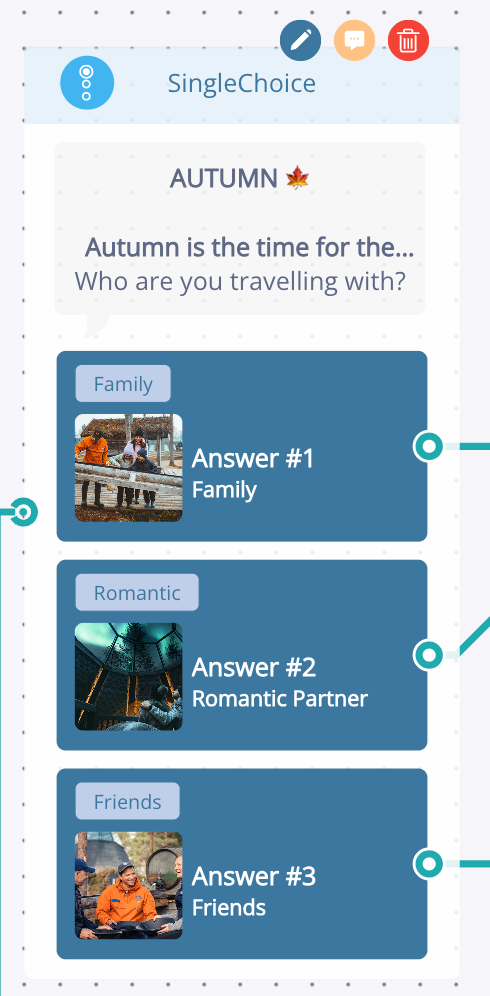
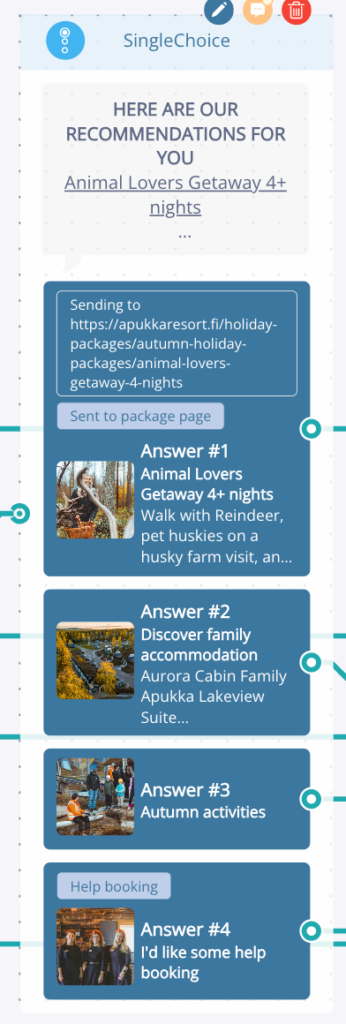
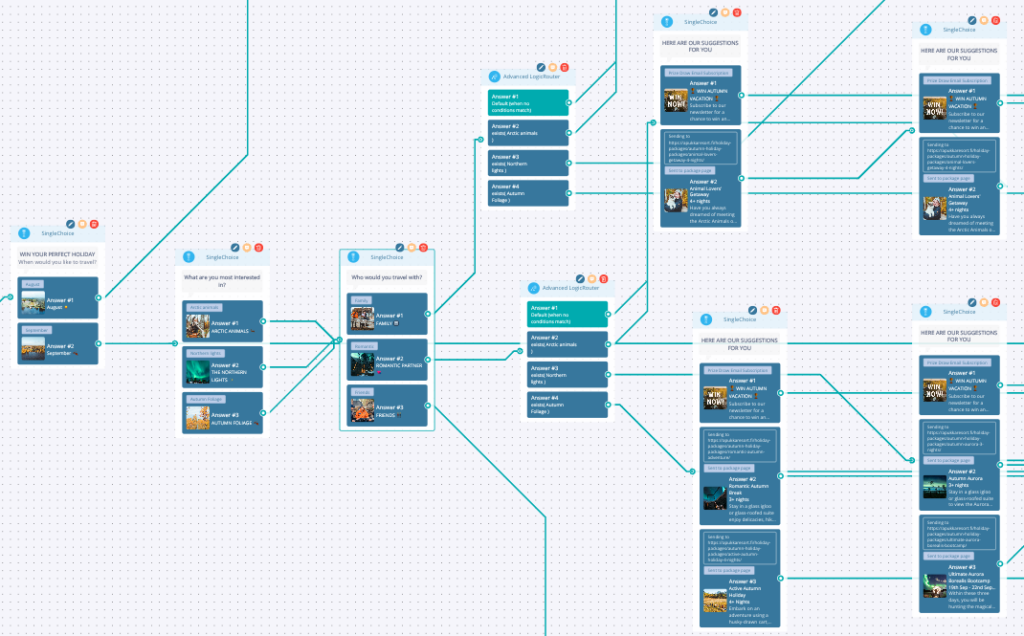
Labels, Variables & Lookup Table
Using this method is great for more complex product offerings or in cases where you may need to update it regularly. Along with labels, we’ll store variables based on the visitors answer and then use that to search a product database for the relevant product. This requires a CSV with the list of products to be uploaded to the platform, but this is also great for checking for nearest branches uses postcodes etc.
Key points to using this method:
- Gather conditions through selections or input using labels or variables
- Takes time and effort to set up
- More sustainable in the long term and easily replicable between bots
Here are some help links to better understand the lookup table and dynamic variables.
Innersole Product Finder
In the example below we are asking what challenge they are trying to solve and we store their answer as a variable (the visitor won’t see this). This variable then cross-references the lookup table to find a product that matches their input, then we can present the visitor with a relevant product including extra information like price, availability, status etc it just depends on the data you have in the lookup table.
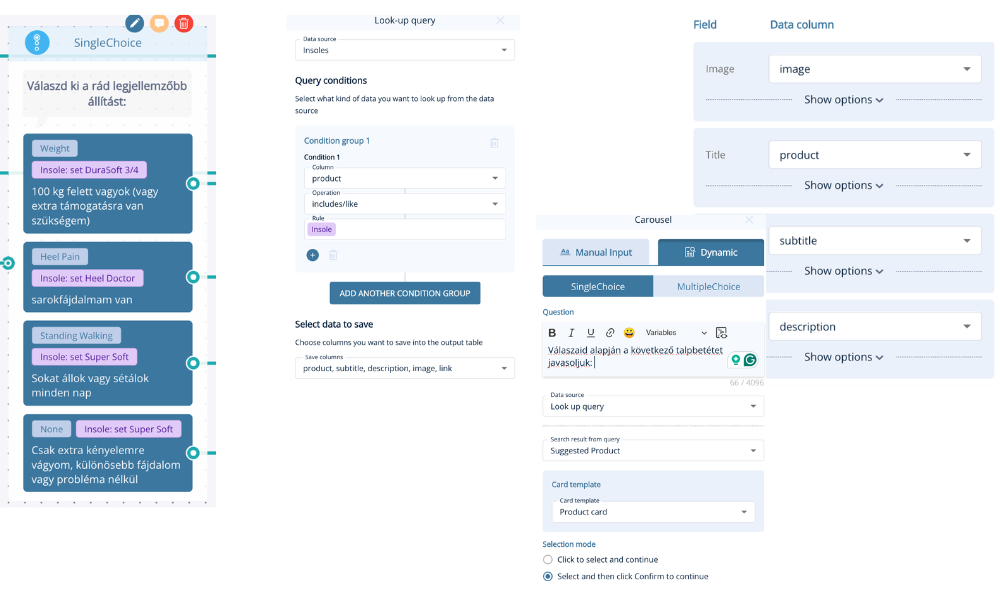
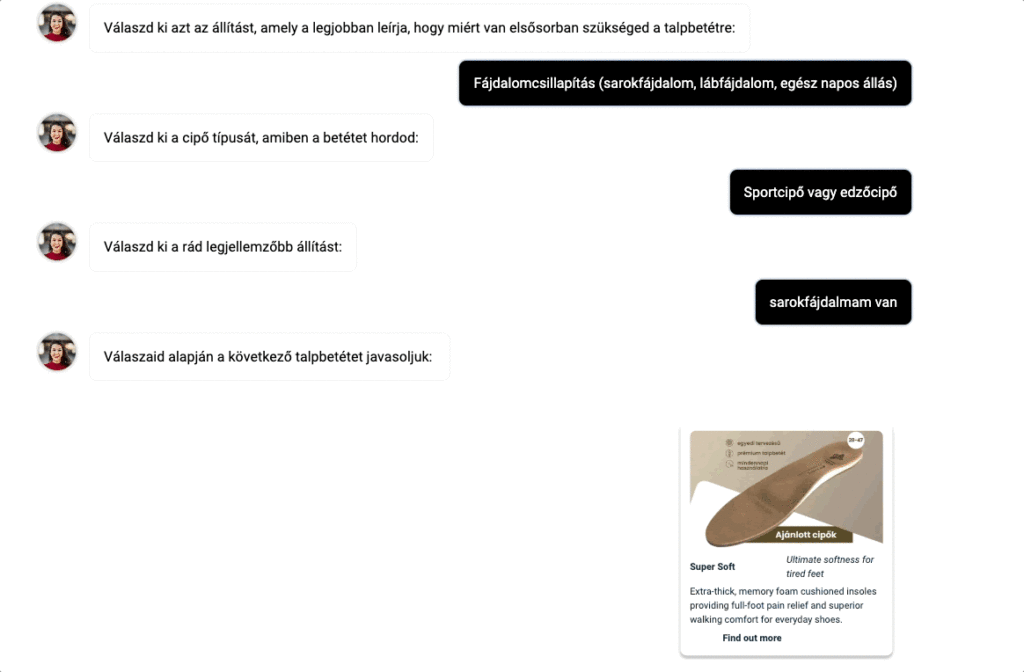
AI + Live Product Feed/Lookup
The final method for creating a lookup is the most complex as it requires AI, you can reach out to your Account Manager if you don’t have access to AI in your package. It is very similar to the Labels, Variables & Lookup Table option above but the main difference is that the user can discuss their needs/situtation with AI first to get the answer. So rather than them selecting a specific product type, for example, they can ask AI to recommend one based on their needs. Some examples are the visitor asking for family car recommendations or how many meeting pods they need for their office space. The AI will then use the knowledge base that it’s trained on and the system prompt to come up with the best outcome and also draw out the necessary information.
Here comes the clever bit – with custom intents we can then pick up the visitors desire for help and also what they need without them specifically selecting pre-defined options. It will then store the answers as variables, which we use to search their product offering; either through a lookup table or through an API. If it’s the latter, don’t worry we’ll set this up for you!

Car Buying Assistant
Below is an example of how we used the AI functionality along with the live product feed to create a helpful car buying assistant, which you see here.
The visitor has asked for recommendation for a family, which the AI is able to answer because it’s been trained on the content of their website so it can see which cars would suit the visitors needs. However this alone is not enough to trigger the live product feed because of their large stock so we need to narrow down the selection which also gives the visitor a more accurate result.
After recommending some cars, the AI has been prompted to ask for budget and it’s at this point it can trigger the intent. It saves the car model from it’s own response and the budget fro the visitors response as variables and from there it can look for matching cars in stock from their live product feed.
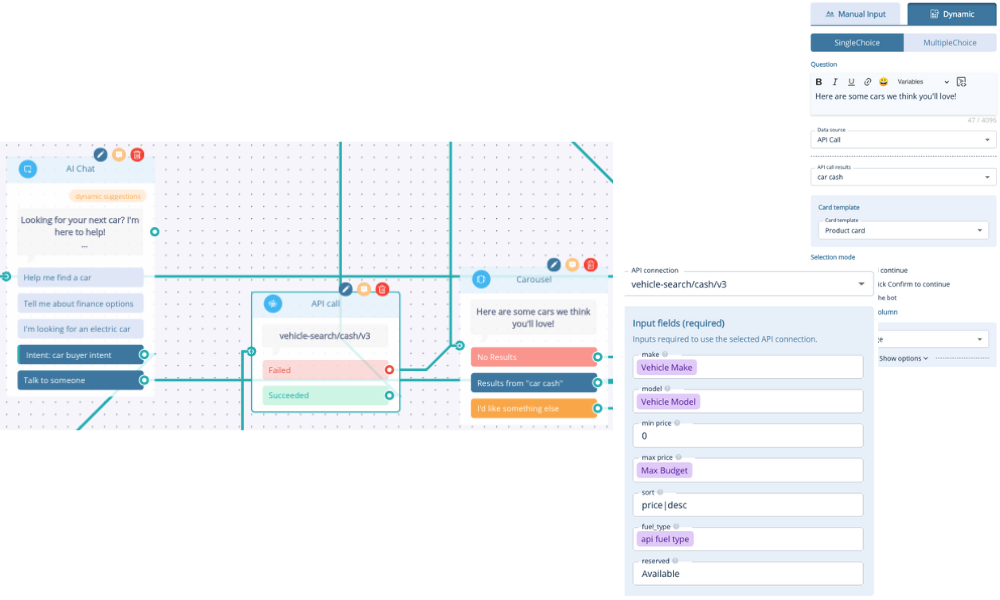
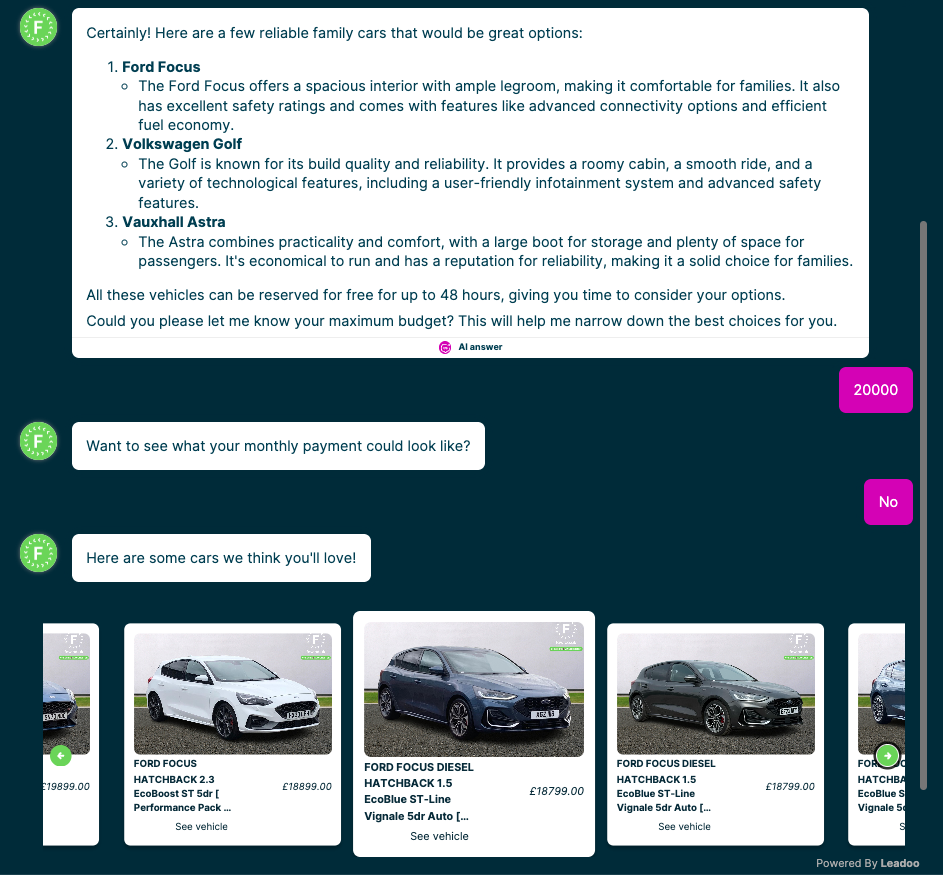
Getting Started
We appreciate there’s a range of options here, so if you’re unsure which one would work best for you just reach out to your Account Manager!