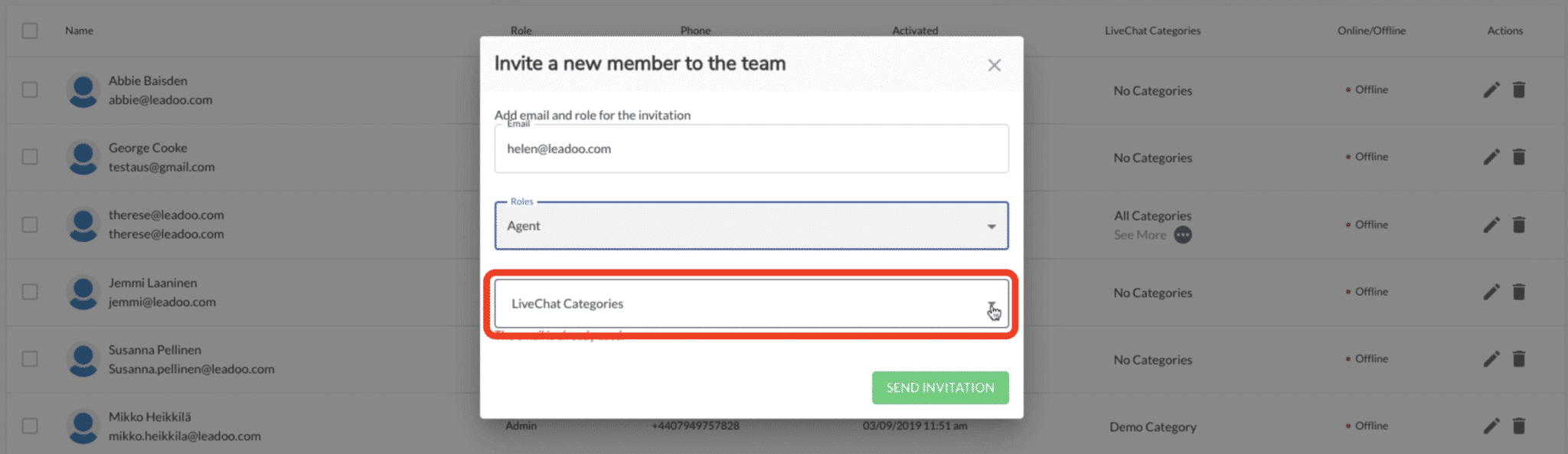To start using Leadoo Live Chat, you want to first add your agents as team members.
To add live chat agents, click the “Team” button.
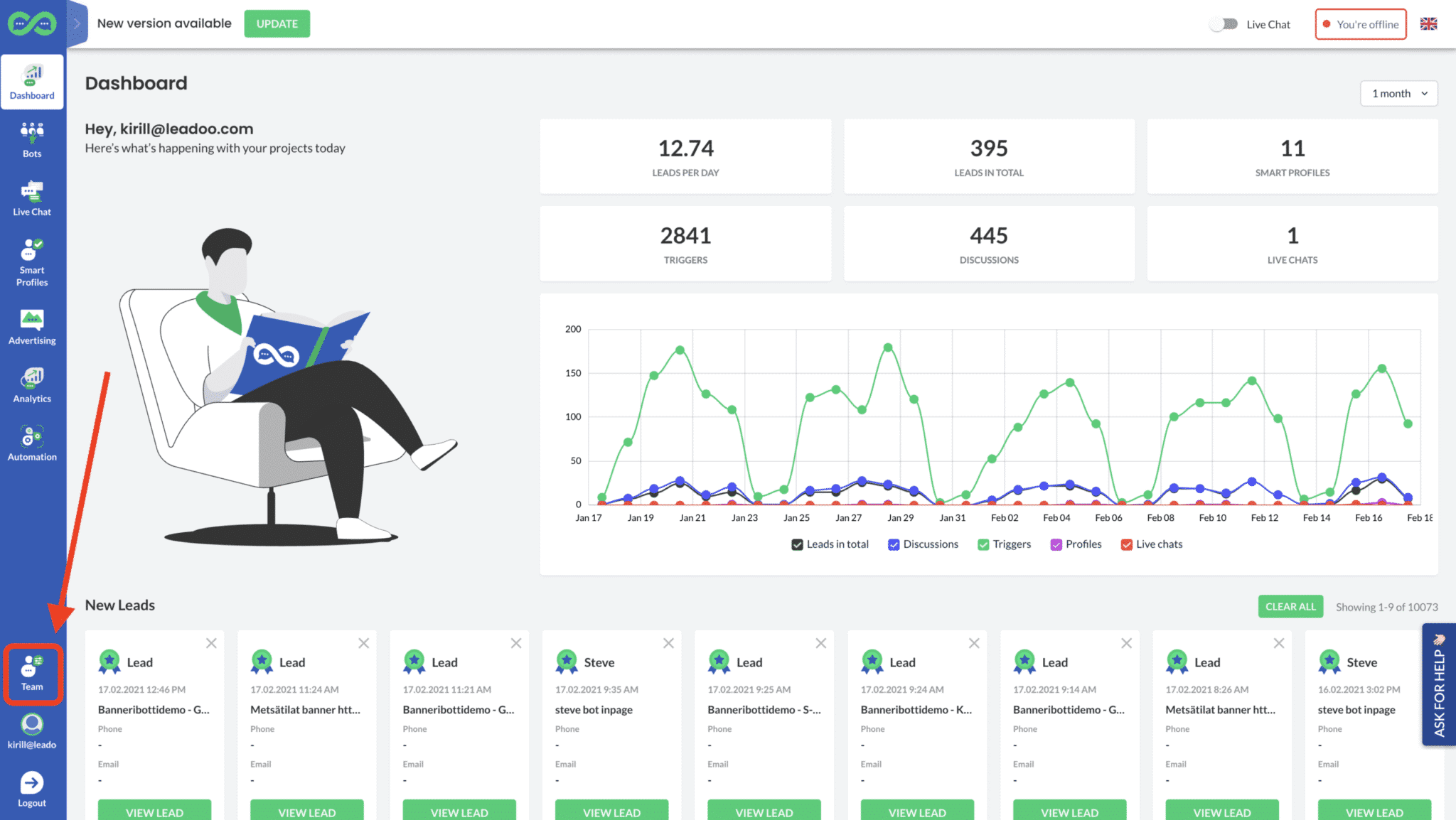
Then select “Invite member”.
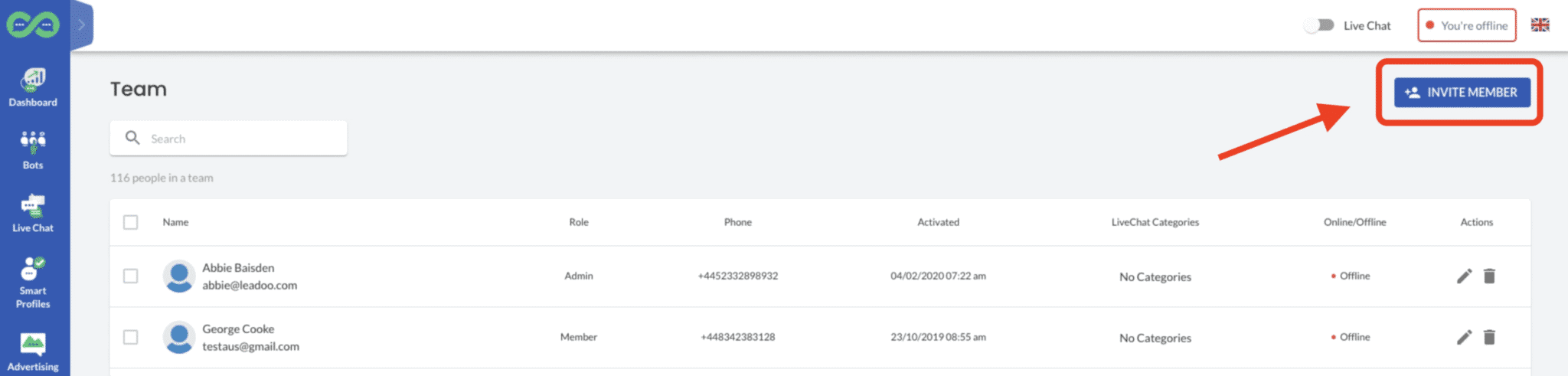
You want to add the email addresses of each new live chat agent separately.
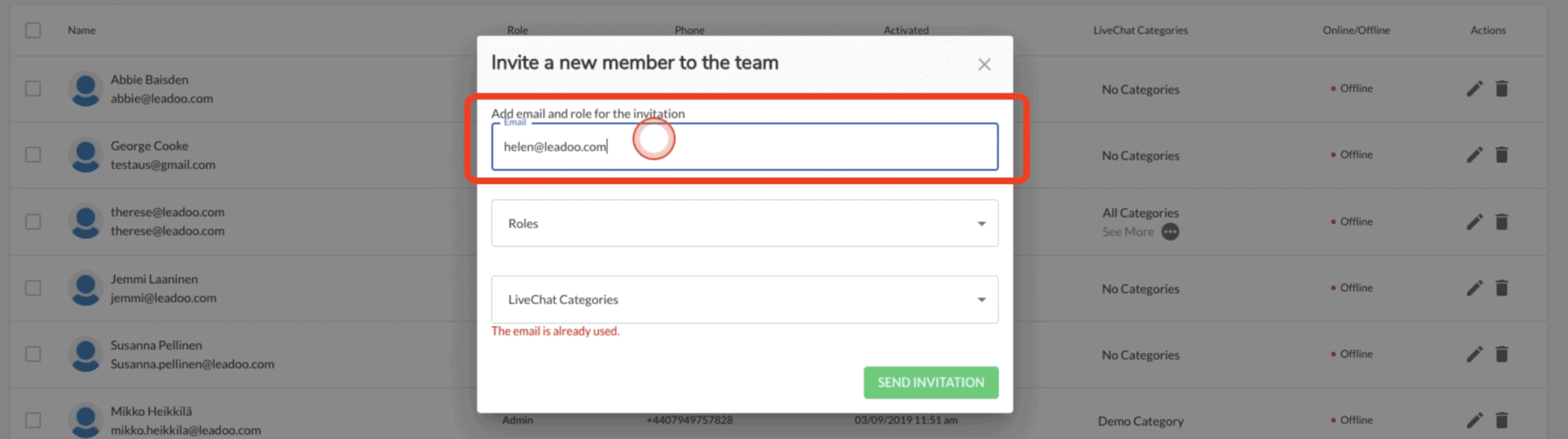
Then select “Agent” from the dropdown list. This means that that person will only be able to access Live Chat in your account, and no other areas.
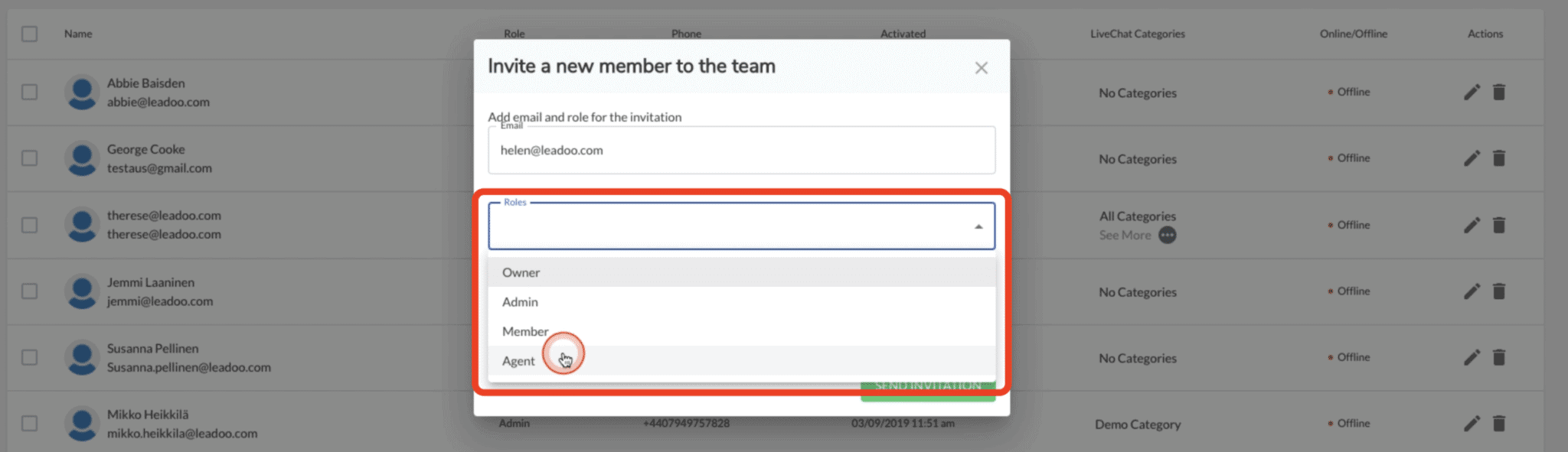
You also want to make sure that you select Live Chat category that the agents should have access to. Once you’ve done this, you can send invitation. That person will then receive a notification in their email account to activate. Then they’ll be able to start using Live Chat as an agent.