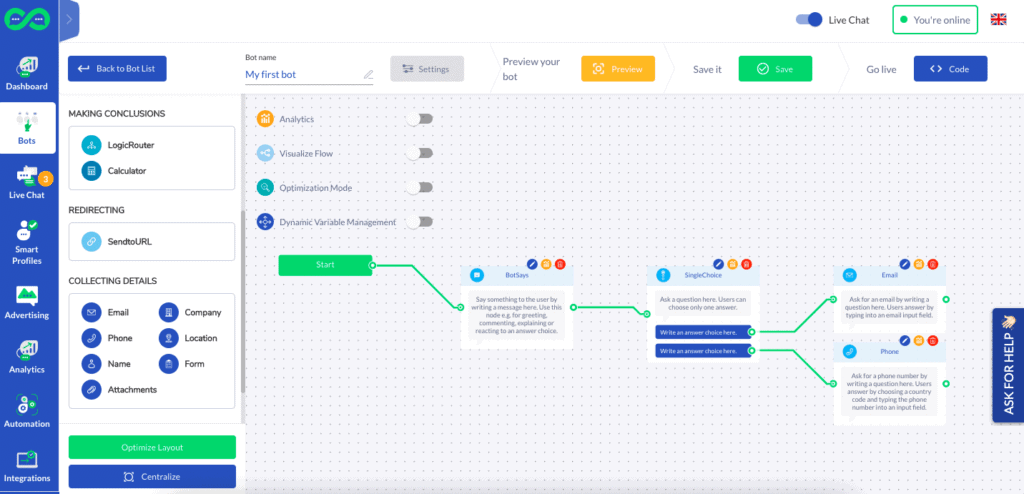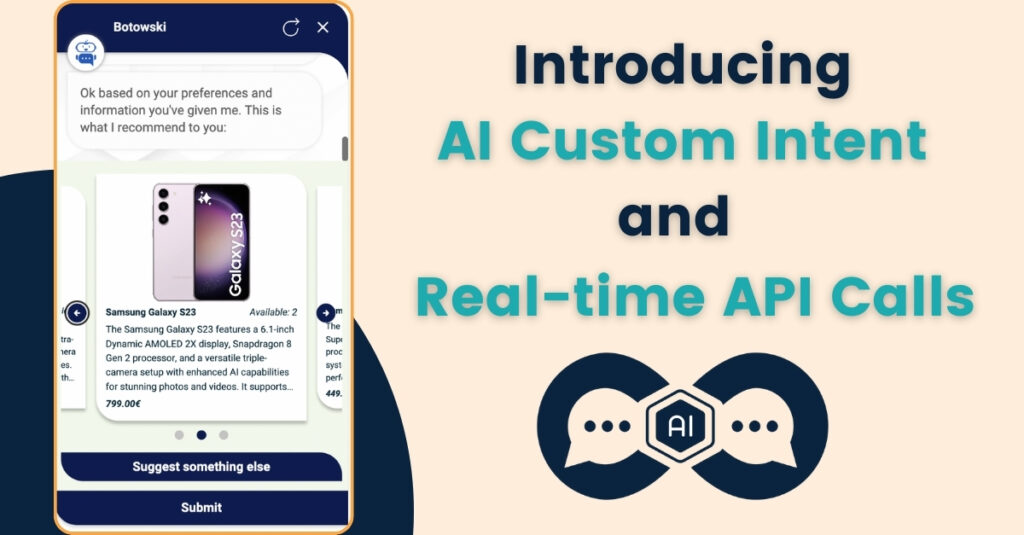
When we launched Leadoo AI, we wanted customers to be able to leverage the power of AI to drive conversions, and make their websites more conversational to visitors worldwide.
Since then, we’ve been optimising Leadoo AI to make it even more powerful. We’ve added support to new LLM models (Claude 3.5 and GPT4o) to improve answer accuracy; improved the Knowledge Base system to allow direct content editing and multi-knowledge base support; and improved lookups to products and website URLs.
Changes like these have upgraded Leadoo AI over time. To the point where it has become a touchpoint in up to 90% of website leads for some customers.
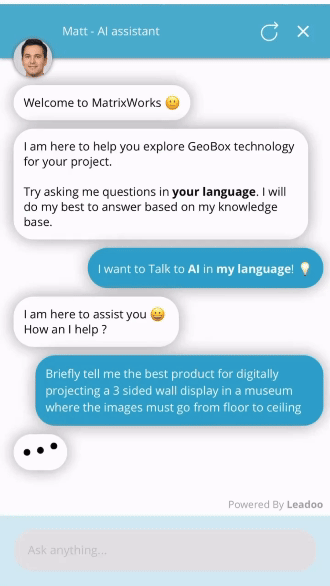
Now though, we’re launching two major updates to Leadoo AI. Introducing Custom Intent Fields and Real-time API calls. All Leadoo AI users can benefit from these, but eCommerce customers should be particularly interested – as we’ll lay out here.
Real-time API Calls 🔄
Any website selling products can be supercharged by our new API calls within Leadoo AI. Because it syncs in real-time with your eCommerce platform, to display relevant and available products to users.
Layered with our existing AI capabilities, this creates a powerful combination. Where our conversational tools not only make recommendations based on user requests and preferences, but also display those recommendations visually within the bots.
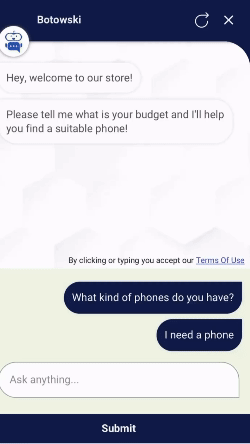
As shown here, the API connection enables a phone seller to sync with their Shopify store, and display only available phones within the users designated budget of €900.
When displaying multiple options this takes a carousal format as shown. Where users can cycle through relevant product recommendations, which can include:
- Product descriptions and URL links
- Latest prices
- Stock availability levels
- Specifications and features
Think of an in-store customer assistant. Except faster and able to operate 24/7 on your digital storefront. As it’s Leadoo AI, it also speaks 40+ languages, so can serve customers all over the world!
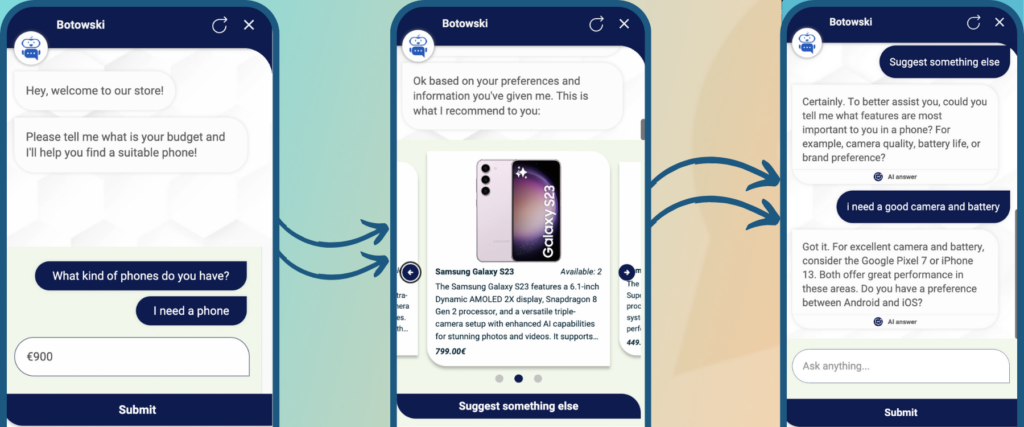
Setting up these API connections can all be done within the Leadoo platform, and our Conversion Experts are on hand to make that happen for you. We can connect to any eCom platform with a Rest API, but have tested integrations ready to deploy for:
- Shopify
- Woocommerce
- Magento
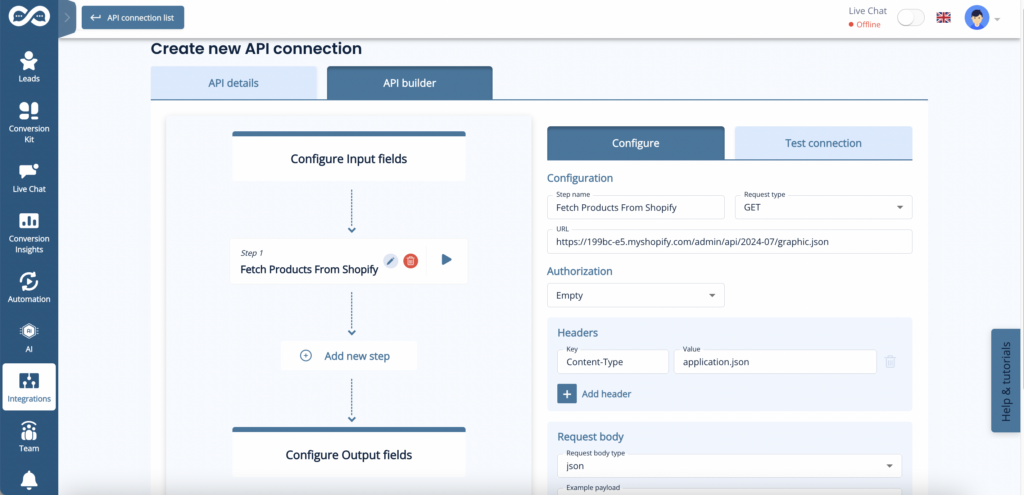
AI Custom Intent 🤖
Custom Intent Fields are our way of detecting user intent, and directing the conversation to certain pathways based on that intent.
This can be done by tweaking the prompts of your Leadoo AI bots manually. However, prompt testing is time consuming, and can result in long and complicated prompts trying to cover every eventuality.
So instead of having to type ‘If user asks about X, direct them to Y’ into your Leadoo AI prompts, you can now use Custom Intent Fields.
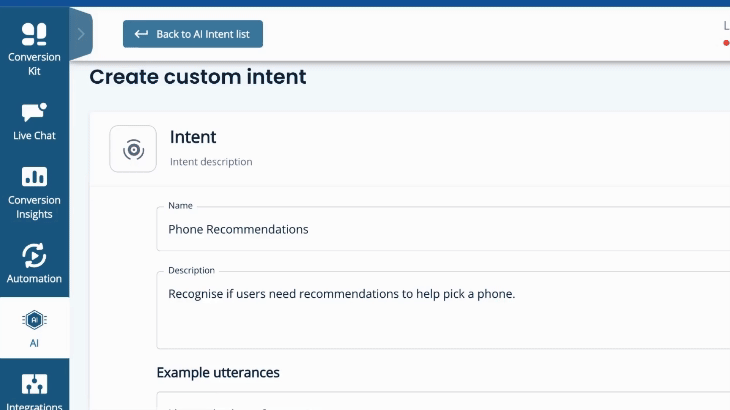
In our phone example, a user naturally might need help finding the right model for them. Any number of factors could go into this. Brand preference, budget, camera requirements, battery life, etc, etc.
So we create a Custom Intent called ‘Phone Recommendations’. This will kick in if the AI determines that our guidance of ‘Try to recognise user intent for purchasing or looking for information about phones. To give recommendations, we need to ask for budget and brand preferences’ has been met.
To help it recognise this, we enable you to give ‘Example Utterances’ to follow – like ‘i need a new phone’ ; ‘my phone broke’ ; or ‘i can spend up to’. If a user says something along these lines, our Custom Intent will kick in.
Within this Custom Intent, you can also specify what information should be collected by the AI. For example, to give recommendations it will be essential to know the user’s budget. So we create a mandatory ‘Meta Field’ of what info is required for the Custom Intent pathway to continue.
This could be anything from whether or not they are an existing customer; to how much they want to spend; to if they have a favourite brand. Meta Fields can be mandatory or non-mandatory. Often they will be helpful, but not essential for the AI to make a suggestion. For example, what colour a customer is looking for.
Once you’ve set your Example Utterances and Meta Fields, your Custom Intent is ready to be applied to any Leadoo AI bots, as shown below.
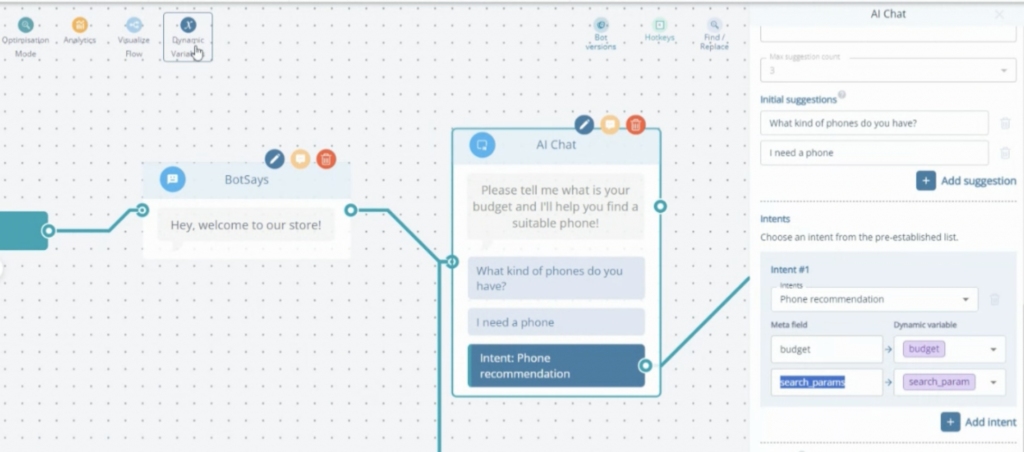
You can add up to 10 Custom Intent Fields. Which will serve as advanced routers within your AI bot setup – e.g. ‘if user shows intent about X, do Y.’
The end result? More relevant and satisfactory interactions for the user – based on what they actually wanted the bot to show them. As well as less prompting and maintenance needed in the backend of your Leadoo AI.
Better, more relevant UX. Combined with less setup for you. An example of AI truly making everyone’s lives easier!