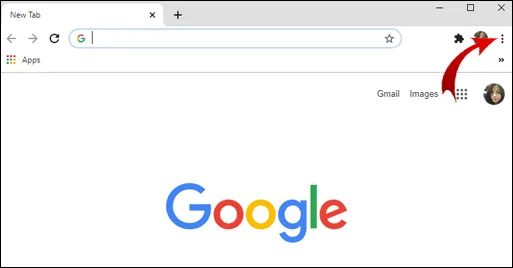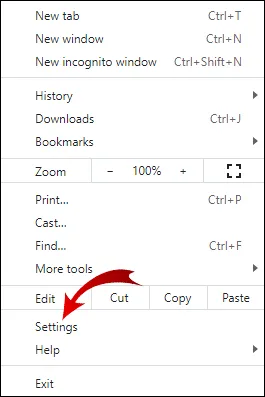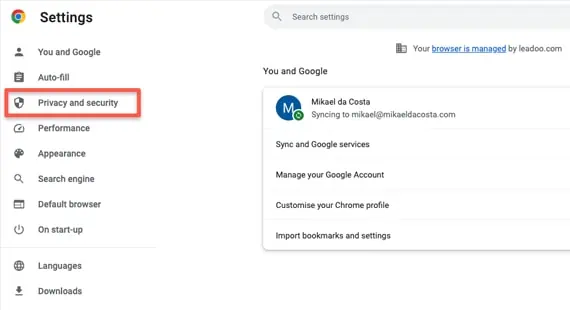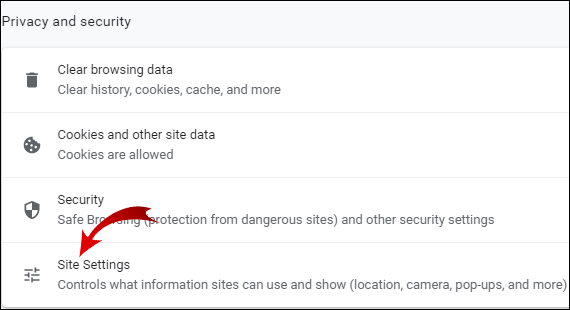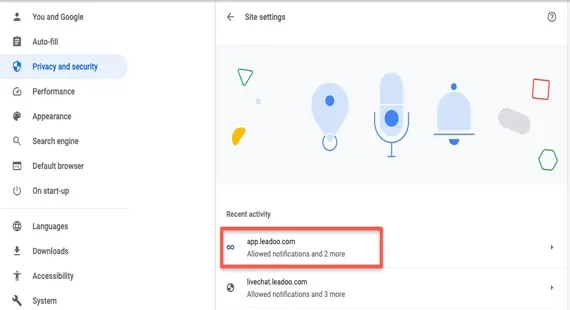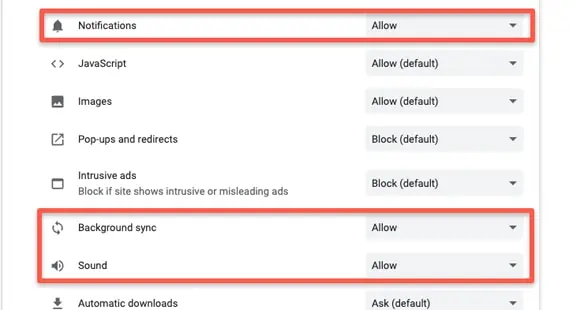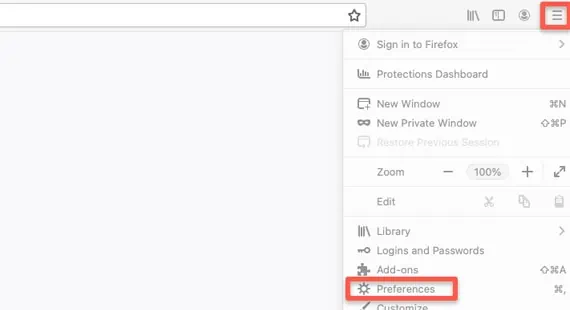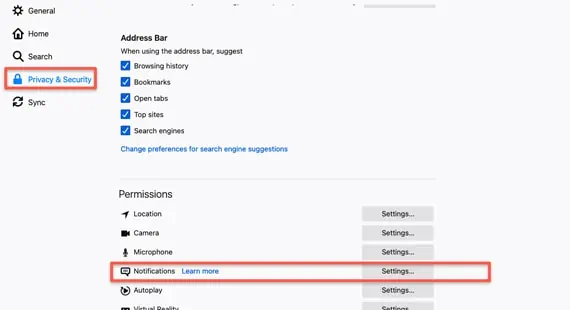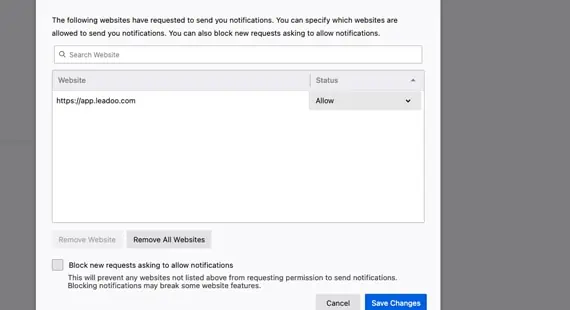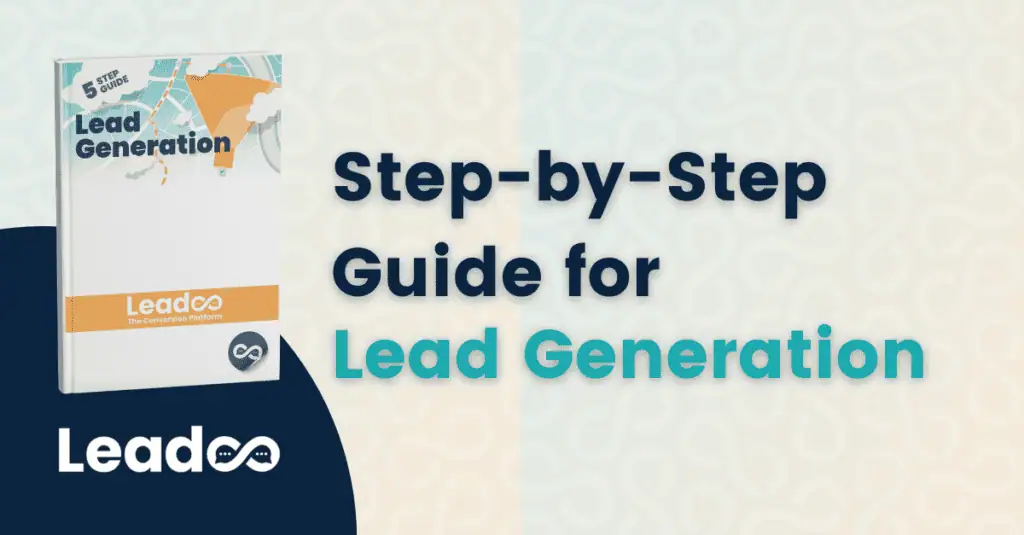If you are currently using our livechat application and have noticed that the sound notifications are not working properly, we would like to clarify that this is not an issue with our application. Instead, it appears to be a browser-related problem.
To resolve this issue, we recommend following the instructions provided on thetroubleshooting sound issues in Chrome for Chromebook, Mac, Windows, and Ubuntu users. By following the steps outlined in the article, you can attempt to resolve the sound issue on your browser and ensure that you receive sound notifications for our livechat application.
Chrome
- Launch Chrome.
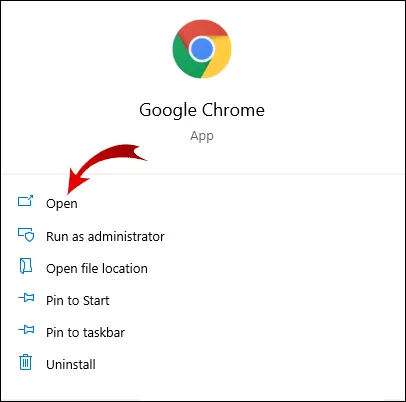
- Click on the three dots (or three horizontal lines) in the upper right-hand corner of the browser.
- Go to the Settings page.
- Now, under the Privacy and security tab, click on Site settings.
- Find app.leadoo.com
- Find “Notifications”, “Sound” and “Background sync”. Then set all of them to “Allow”
Firefox
1. Open Firefox
2. Select settings -> Privacy & Security
3. Search for App.leadoo.com and allow notifications