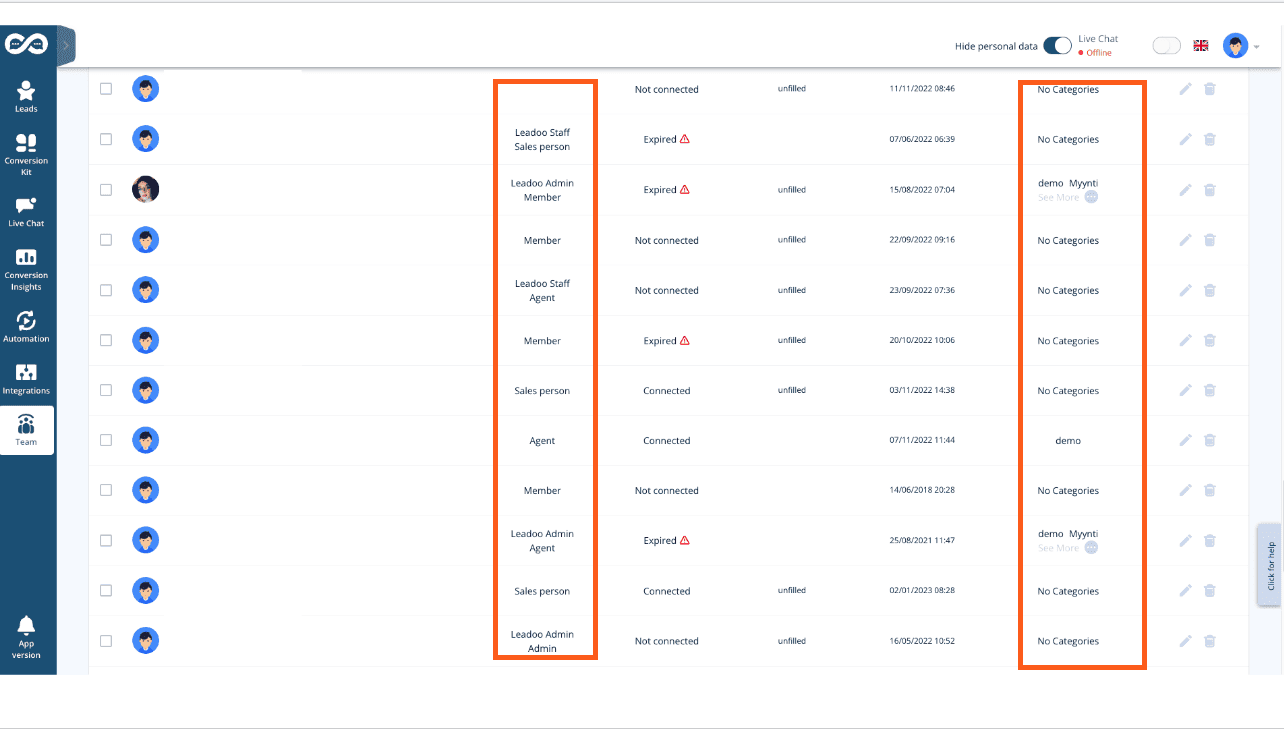It’s easy to add new members of your team on Leadoo. And the best part is that you can allocate different roles to them depending on their responsibilities! This way, you have complete flexibility to decide who gets to respond to live chats and who should focus on tasks such as chatbot development or monitoring reports.
How to add teammates to Leadoo?
- Open the “Team” page from the Leadoo Admin panel
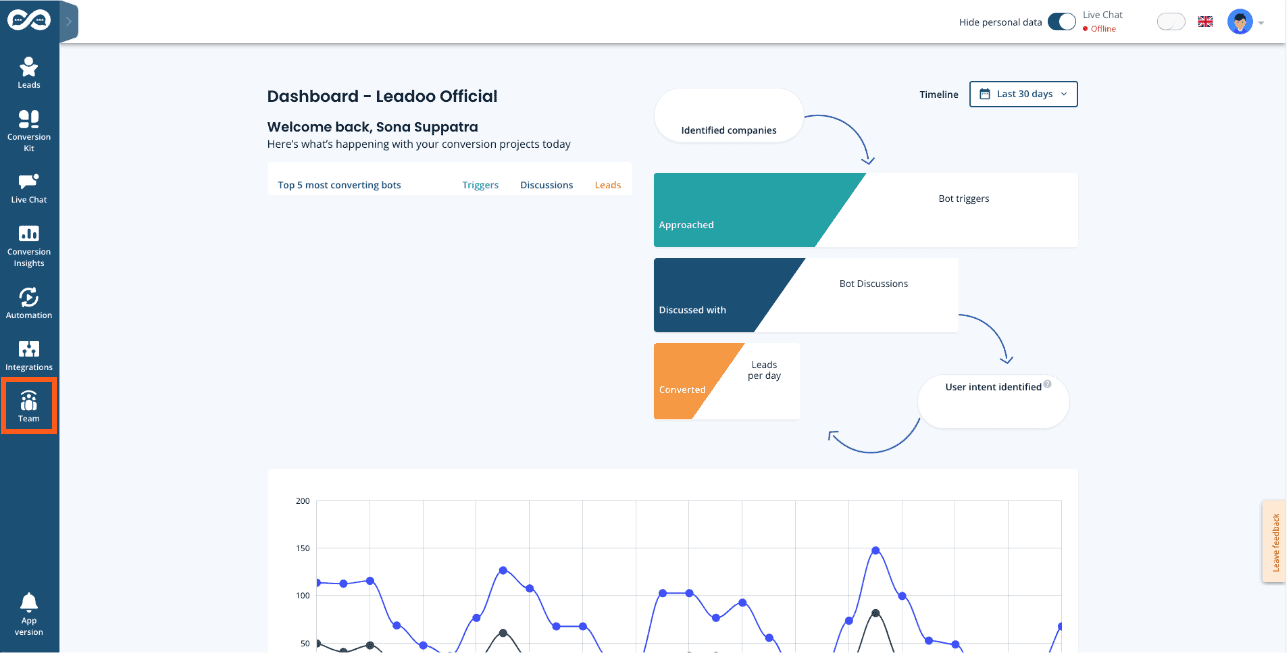
- Click the “Invite Member” button
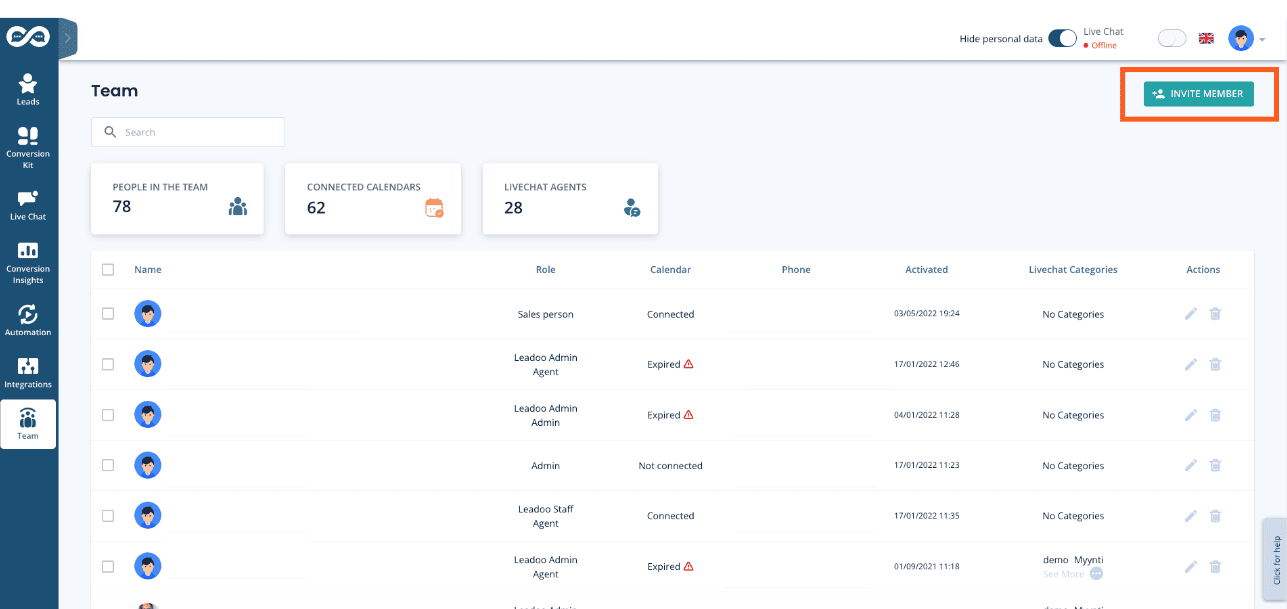
- Add the new user’s email address and define both the role and if the user is going to be a live chat agent, make sure you select which category they should have access to.
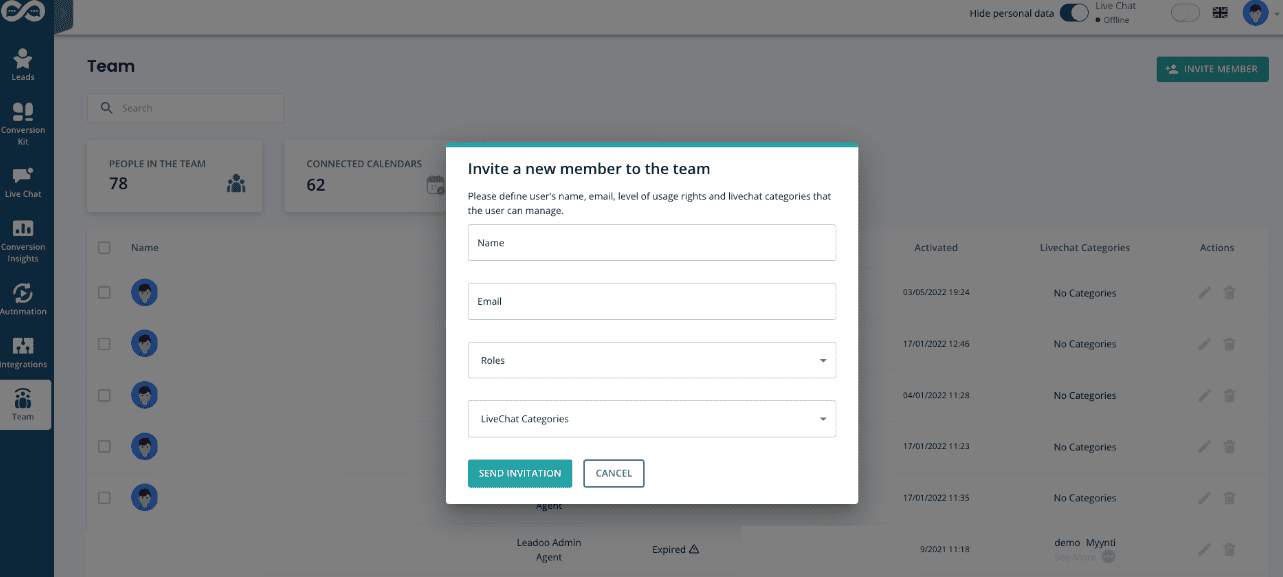
- Manage your members from the team view by seeing who is online and which categories and roles each member belongs to.