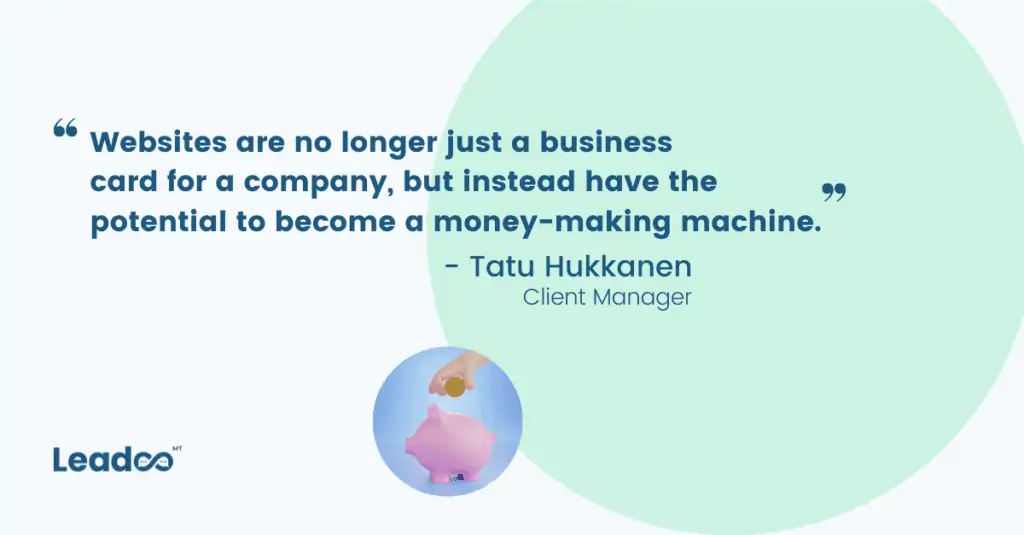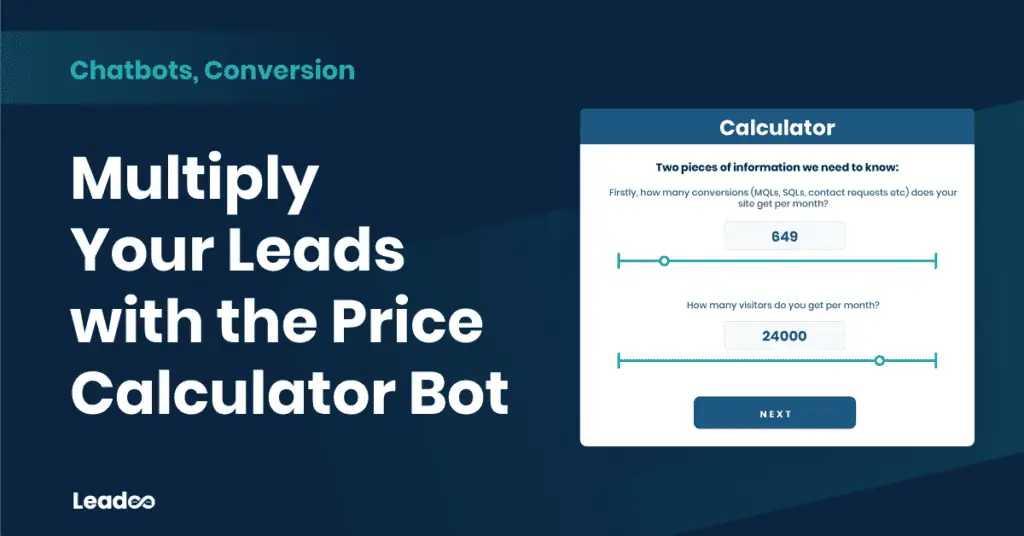How much time, as a sales professional, do you think you waste on mundane admin tasks in an average week? The answer might shock you.
Asana, the workflow organisation tool, did a study on productivity and found that a whopping 60% of our work week is spent on ‘work about work’. What they mean by this is the standing meetings on your calendar, that are there every week (whether they’re needed or not!), the time taken to send emails back and forth and checking Slack or your inbox. They’re all the tasks that need doing, but aren’t the main task at hand.
That’s a baffling statistic. It means that on average you only spend 40% of your week actually chasing and closing deals – you know, the bit you get paid to do. This is inevitably lengthening the sales cycle, and means it takes longer for clients to come onboard with you as you simply don’t have the time to onboard them earlier.
But do you know what your sales process and cycle actually looks like? Obviously each varies slightly, but if you were to sit down and think about the main steps you take as you go through the sales process, you’d probably come out with the same sort of things.
So, let’s take a moment to revisit the typical steps your sales process follows, and then we’ll take a look at our 5 top tips for speeding the whole process up.
1. Prospecting
Your first step is filling your sales pipeline with potential customers, i.e. prospects. Think about the typical customer personas for your company, and look for the right ways to approach them: who is most likely to buy and what kind of sales process is right for this buyer?
Find out what needs to be considered for prospects at the beginning of the buying funnel – where they typically spend time (e.g., where on social media channels or professional channels), what discussions they engage in, and what ignites their passions and forces them to take action.
Leadoo Marketing Technologies’ Client Manager Tatu Hukkanen comments on his experience with his own clients;
“A potential customer first researches companies that offer the services they’re looking for online. Then, customers compare companies and their prices to get the best possible offer,” says Tatu. According to him, the customer’s need to bid down is often due to the fear that they have made a bad choice; no one wants to find themselves in a situation where they realise they have bought from the wrong place and at an overcharge, or that they could have obtained a similar service for much cheaper elsewhere.
In addition, it’s a good idea to find out how your potential customers want to stay in touch, so you can move smoothly to the next stage of the sales cycle – contacting them yourself.
2. Making contact
Whether the contact is made by phone, e-mail or, for example, via a chatbot, the most important thing here is to provide support, help, answers and solutions to the potential customer as quickly as they need it. Your role in the customer journey is to make it as simple as possible for them to get through the buying process, and so you need to be ready with the solutions the customer needs. If not, they’ll look elsewhere, for somewhere that can do what they need in a quicker, simpler way.
It’s also your job to enable the customer to make contact using the method that suits them best. For example, a customer who orders a takeaway via an online delivery service would likely expect to engage with your business in the same way – online. If the product or service is time-sensitive or a premium product, then customers are likely to expect contact immediately.
Before contacting, it’s a good idea to be aware – or to quickly remind yourself, if you’re already familiar with this – that prospects can be divided into cold contacts and inbound leads.
A cold contact or lead is cold because they don’t yet have an interest in the company, or aren’t even aware they might need the solutions being offered. When you first make contact, this is your one golden opportunity to impress – and in the rather spot-on words of Eminem, ‘you get one shot, one opportunity’, to create awareness and some level of interest from the prospect. The aim here is usually to get the prospect to agree to a meeting or demo to then allow your sales team to work their magic and get the prospect signing on the dotted line.
However, it’s worth bearing in mind that cold calling is not always the best way to approach from a customer perspective. There aren’t many people who can honestly say they appreciate a salesperson interrupting their busy day (and we totally get that!). That means that when a prospect does answer the phone, they need you to deliver the pitch and demonstrate value in a short-n-sweet form – remember, they’re in a hurry. And, if they like the sound of what you’re saying, they might ask you to send them an email. Bingo. Once they’ve volunteered their email, you have grabbed their attention (if only for a few minutes) and some level of awareness.
An inbound lead, on the other hand, is a lead obtained as a result of your marketing efforts: a potential customer who’s left their contact information in order to access some gated material on your website – be this a guide, ebook, or the prospect signing up to a newsletter.
As a reminder, there are different types of inbound leads:
- A marketing qualified lead (MQL) is a person who has shown some interest in your product based on marketing efforts and so, for example, has signed up for your email list.
- A sales qualified lead (SQL) is someone who has met particular parameters (set by you, in order to determine how far in the buying journey the prospect is. SQLs are more advanced in this journey than MQLs as they have demonstrated an active interest.
- A product qualified lead (PQL) is a person who has trialled your product as part of a free trial and now has an active interest in purchasing.
- A service qualified lead is the same as a PQL but for services.
To help your prospect along the way, you should make it really easy for them to communicate in a way that suits them. And, you’ll be glad to hear there are some pretty nifty tools to make this easier for everyone involved. For example you could use the Leadoo Sales Assistant to make a calendar reservation for the inbound lead as soon as they decide they want to make contact – removing all barriers to your prospect getting in touch and allowing you to schedule meetings automatically.
3. Identify customer needs
It’s really important to understand the needs of the customer – that goes without saying. I’m sure you wouldn’t be reading this article if you weren’t in a role where customer needs are the focus of everything you do. But, often we get so carried away with projects, that we forget what the core reason for doing them is – to make customers happy (and therefore want to spend their hard-earned cash on our products). And it’s so important to remember that your customer isn’t buying a tool; they’re buying a solution to their problem. That means you need to really understand how your tool solves those problems, and that your team needs to be able to articulate the solutions to your potential customers.
That ability to articulate the value of your solutions needs to stretch to your website too. The website should be easy to navigate and kind on the eye – there’s nothing worse than trying to find something and it being buried in an endless maze of menus on a poorly designed site. Most customers won’t stick around to hunt for what they need. Instead, they’ll just go back to Google and see what your competitors have to offer that’s easier to access than your product. One way you can easily improve the website feel and ability for customers to take action on the site is by enlisting the help of automated solutions, such as chatbots. Chatbots can be there to answer questions to continue the conversation and collect customer information, and can be written in a way that is reflective of your brand, ensuring the customer has a consistent experience.
And it doesn’t stop there. Tatu explains that the whole point of a company having a website has always been mainly so that customers can research and make decisions about the suitability of the products or services you’re offering. However, he says that now websites can have a much bigger purpose:
“Websites are no longer just a business card for a company, but instead have the potential to become a money-making machine. A decent website with the right tools can see who the person coming to the website is, ask what the customer needs, calculate quotations or prices, as well as be able to offer, for example, a suitable schedule for a meeting with the company’s salespeople,” Tatu explains.
“All of this can happen automatically. A good website can act like a sales assistant, which allows a potential customer to be guided into the purchasing process and through the buying funnel faster than usual, giving the company an advantage over their competitors.”
So there you have it, straight from the horses’ mouth. Get your hands on your own virtual you here.
4. Handle objections
Every salesperson has hit the great wall of objections – they’re the bread and butter of sales work. So you know, then, that it’s your job to know your buyer personas inside out, and make sure you and your team are well versed in what the likely objections are that they’ll throw your way. And there’s of course a particular skill in handling those objections politely and with tact.
The most common objections are often those where the customer relies on urgency, budget, or wrong assumptions. When objections arise, stay calm, listen to what the customer is saying, and ask questions if you need to so you can get clued in on everything you can help them with. Keep in mind all the reasons why your particular product would best serve this customer, but be patient and don’t embark on a mind-numbing advertising monologue.
Ace this, and customers should move on to the final part of the process; closing the deal.
5. Closing the deal
The nicest part for all involved – closing the deal. If the previous steps are successful then all that’s left to do is get the all-important signatures, have a few friendly handshakes and toast with a glass of prosecco (or two). Cheers!
So, how can you speed up the sales cycle?
We know sales processes can look different, even when working with similar clients. Clients exist in a universe each of their own, with a million factors influencing their behaviour and decisions every day. The speed of the sales cycle does depend heavily, then, on their circumstances – but there are a few tricks of the trade you can use to optimise your sales cycle.
Get your notebook and get ready – here we go 🚀
1. Stop doing tasks that don’t have much value
This article began with that mind-boggling statistic that 60% of the average persons’ working time is spent on mundane admin tasks. It doesn’t need to be this way, though.
Where possible, you should look to automate customer service tasks – easier said than done, I hear you mutter. There are loads of different automation systems, such as the Leadoo Sales Assistant, which automates, among other things, appointment booking and email responses.
Spend your time doing something more productive, like closing deals… or booking that all inclusive you’ve been eyeing up on the Costa Del Sol 🏝️
2. Make the most of small commitments – they’re small wins!
Start small with your expectations of prospects – for example, you could ask for a customers’ phone number, for example, if you are already in contact with them by email. You can then, for example, ask them to check out the content you share and ask that they share this information with key decision makers within the business.
Each extra person who accesses gated content is providing details determined by you. It’s a small win, but it’s a win. Continue with these small steps until you have the right contact or are in a position to close a deal.
3. Train and guide your team
It seems obvious, but you need to make sure you have created all the necessary resources (such as various sales tools or packages) to guide your team through the sales process. Try to monitor team member metrics and provide support if you notice problems at any point in the sales cycle.
In addition, you should also take advantage of the CRM system. With CRM, you can create reports to analyse the success of your sales team, such as the number of closed deals.
4. Use the information you have to your advantage
You already have use cases for your solutions in different scenarios. Success stories, or case studies, are a great way to provide evidence in the form of use cases to demonstrate how your tool can provide solutions to the prospects’ problems.
“The sales cycle can also be accelerated by improving the customer experience. If you operate in an industry where price competition is common, you should focus on making each customers’ experience special – because it might be your only chance to impress.” Tatu sums up.
5. You’re not a personal assistant, but you probably need one
Sending emails back and forward to agree on appointments, and answering frequently asked questions takes up a huge amount of your valuable time that you could be using to close deals.
The easy option is to avoid having to do these things altogether. Fortunately for you, we’ve got just the tool – Leadoo Sales Assistant can automate various routine tasks.
Sounds like a miracle – What is a Sales Assistant?
Throughout this article, there are a few nods to the new Leadoo Sales Assistant. What even is this Sales Assistant and what can it do? We’re super proud to tell you all about it 🤩
We realised from working with our own sales team that every sales professional needs a tool to help you book appointments, answer frequently asked questions, and other boring tasks so you can spend more time on the things that really matter – like closing deals.
Leadoo Sales Assistant is our latest product for the Leadoo platform: it takes full advantage of the capabilities of our conversion platform and is literally your very own personal virtual assistant. Leadoo Sales Assistant saves you precious time by allowing you to book appointments, automatically answer frequently asked questions, and much more – from calculating initial quotes, to making concrete offers. Leadoo Sales Assistant can help you with all the tips above and get that sales cycle moving a bit quicker than before 🚀
You can build your own Leadoo Sales Assistant quickly and for free here . No technical expertise needed, and no coding experience either. Just follow the instructions and fill out your details – you can be set up in less than 10 minutes.
So, why not use the last couple of minutes of your day to build a virtual assistant? Tomorrow’s you will thank you for it.