Leadoo Sales Assistant is your own relentless personal assistant who saves you time and helps close more deals. You can have a free Leadoo Sales Assistant that is not linked to your Leadoo paid subscription. You can register for free here: Register free
If you want it to be part of your existing subscription contact your own Customer Success Manager.
Building your own Sales Assistant
After signing up start by syncing your calendar to Leadoo. You can find instructions to it here: How to sync your calendar with Leadoo.
Once you’ve synced your calendar you can move on to creating your Sales Assistant. Move to Sales Assistant page through left hand side navigation and click +BUILD NEW PAGE.
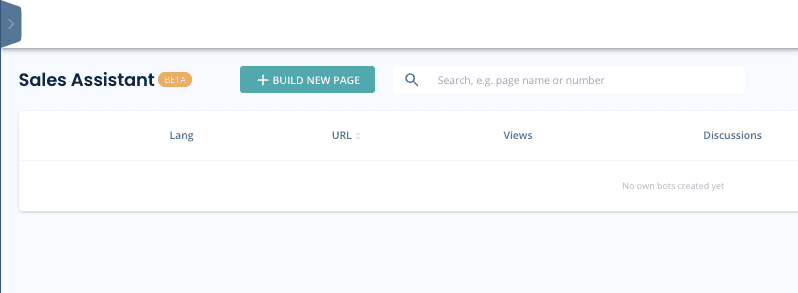
After that fill in the basic information and style your theme settings.
Once you’ve got the looks right click save changes at the bottom of the page. Then you can start building your Sales Assistant bot.
At the bottom of the page you can ”EDIT BOT”. From there you’ll move to the bot builder.
Useful articles:
You can find information about building your bot from here: How to build you first bot
From this article you can see all the different nodes/blocks you can use while building your bot: Nodes explained

After you’re done building your bot, test that everything works with your Sales Assistant in a live environment.
If you’ve used Booking Node on your bot, make sure to test your Calendar sync by booking a test meeting to yourself.
You can find the link to your Sales Assistant from the top right corner of the page.


Questions?
Contact your Customer Success Manager at Leadoo at [email protected]