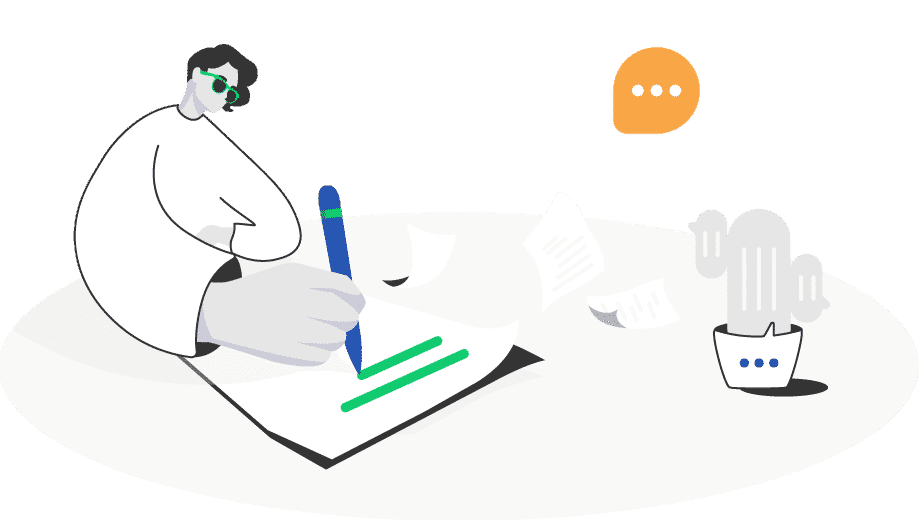
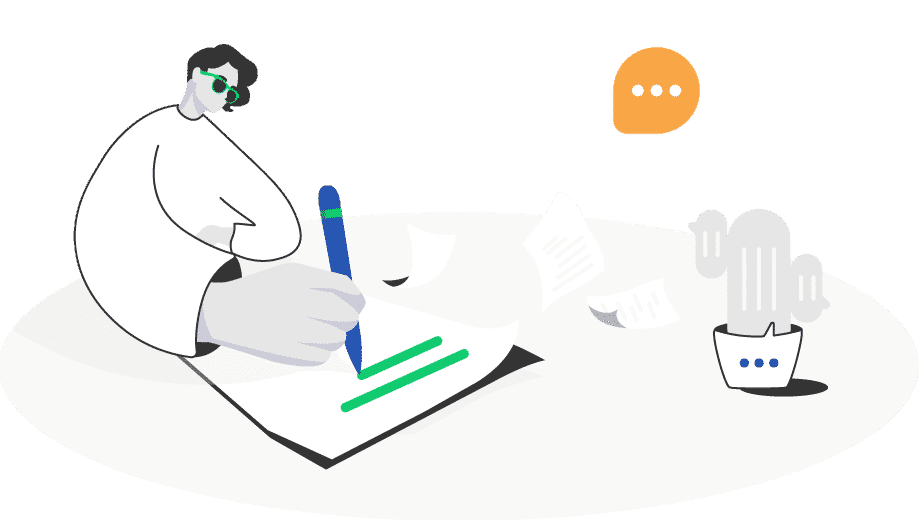
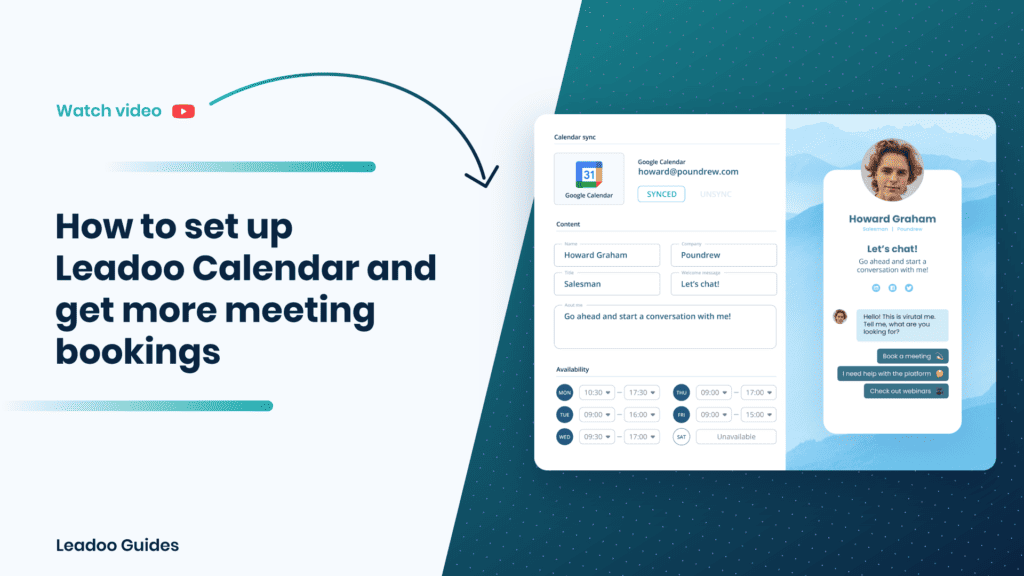
1. Open you profile settings Click your profile image in the top right navigation open your profile menu. In the menu, select “My account” to open the profile settings 2. Find Calendar sync Scroll down… Continue Reading
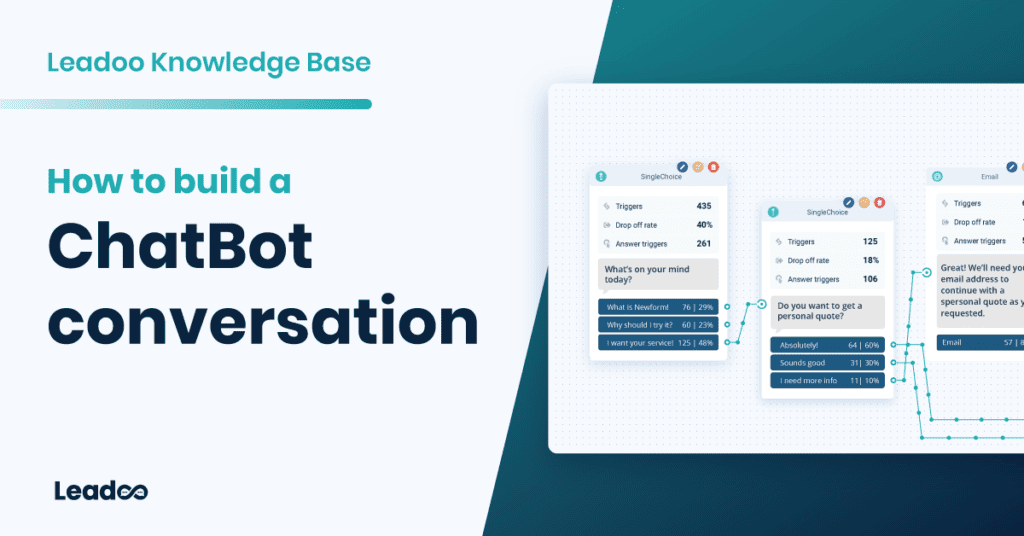
Building chatbots with Leadoo visual bot builder is easy. In the following article, you'll learn how to build a simple chatbot that asks the user about their needs and then converts them into a lead. Outline… Continue Reading
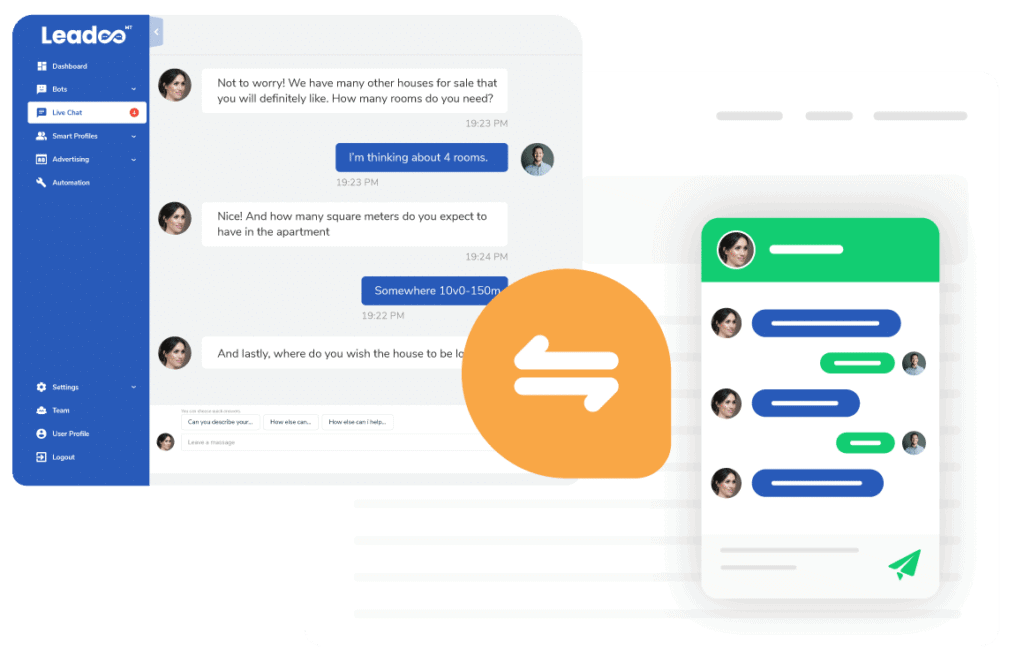
Did you get an invite from your team to start using Leadoo as a livechat agent? Here's everything you need to know about using Leadoo LiveChat from setting up your account to hosting your first… Continue Reading
To start with, select the browser you are using to allow the sound notification settings: Safari Google Chrome Firefox Edge How to enable sound settings in Safari: To ensure Safari does not block the audio for the Leadoo application please configure your sound settings using the below steps. To update your Leadoo application Safari sound settings first Log into your… Continue Reading
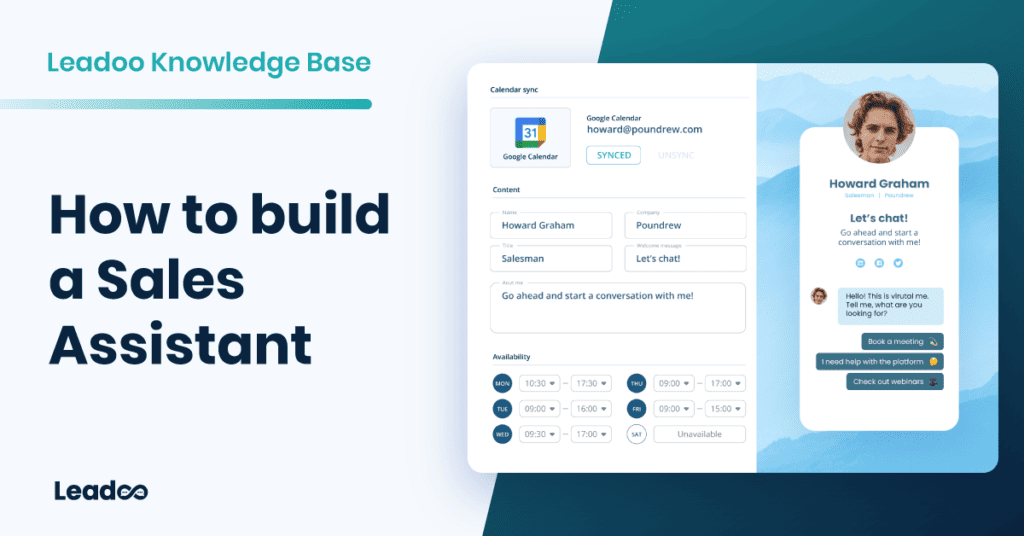
Leadoo Sales Assistant is your own relentless personal assistant who saves you time and helps close more deals. You can have a free Leadoo Sales Assistant that is not linked to your Leadoo paid subscription.… Continue Reading
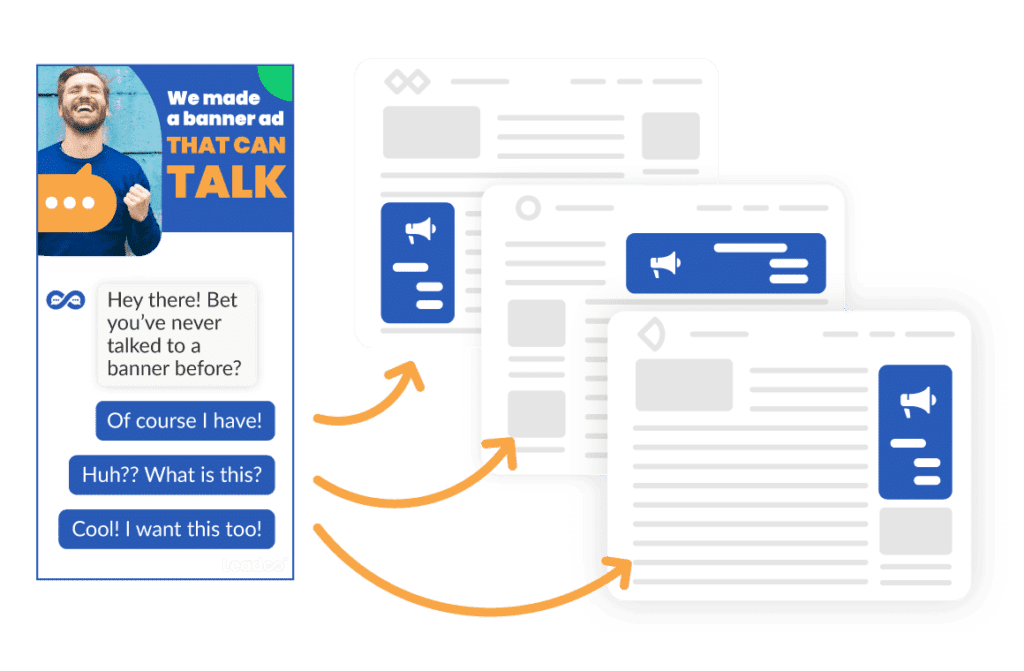
Start by checking out our 2-minute instructional video! Written Instructions Step 1: Create your Banner Design When creating a brand new banner in Leadoo Advertising, you can begin by choosing a suggested size or customise… Continue Reading
When you are either an Owner-user or Admin-user, you can access your Leadoo backend’s settings. From settings, you need to go to “General” and then to the tab “Other”. The first field you see is “Privacy Policy link” and you can add your own privacy policy link there. This will show up as a “By clicking or typing you accept… Continue Reading
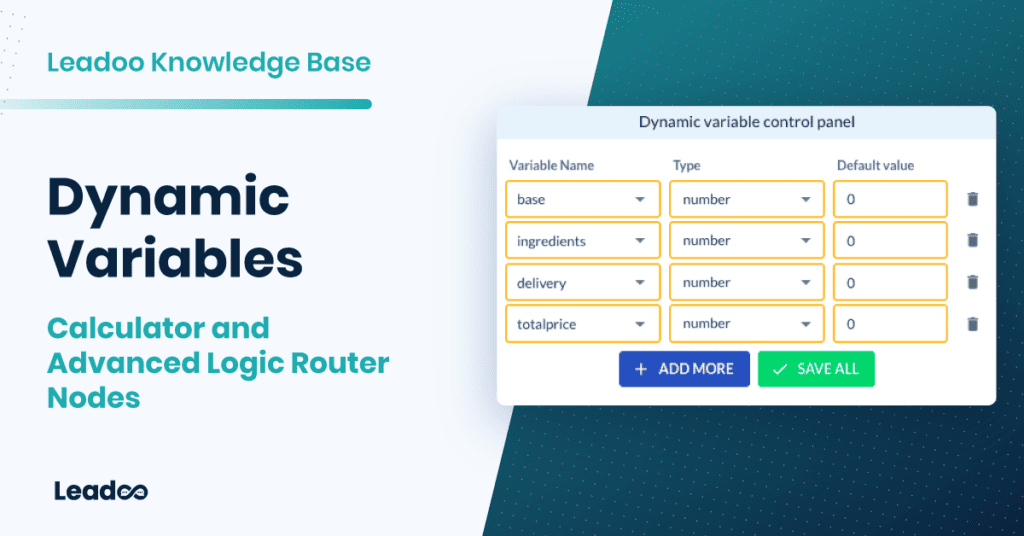
Dynamic Variables allow you to capture both text and numerical values. You can use this in the bot logic and dialogue either from user input or in setting values in the background. Learn how to… Continue Reading
You can now try Leadoo for FREE