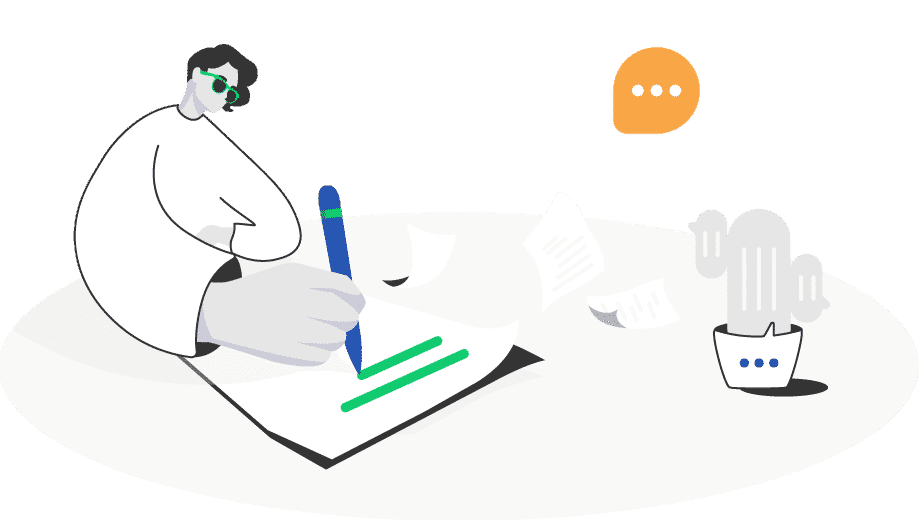
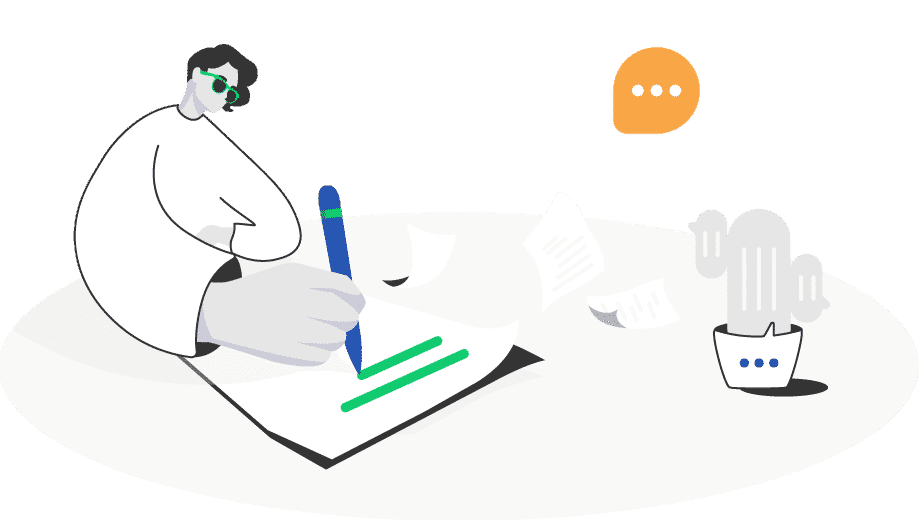
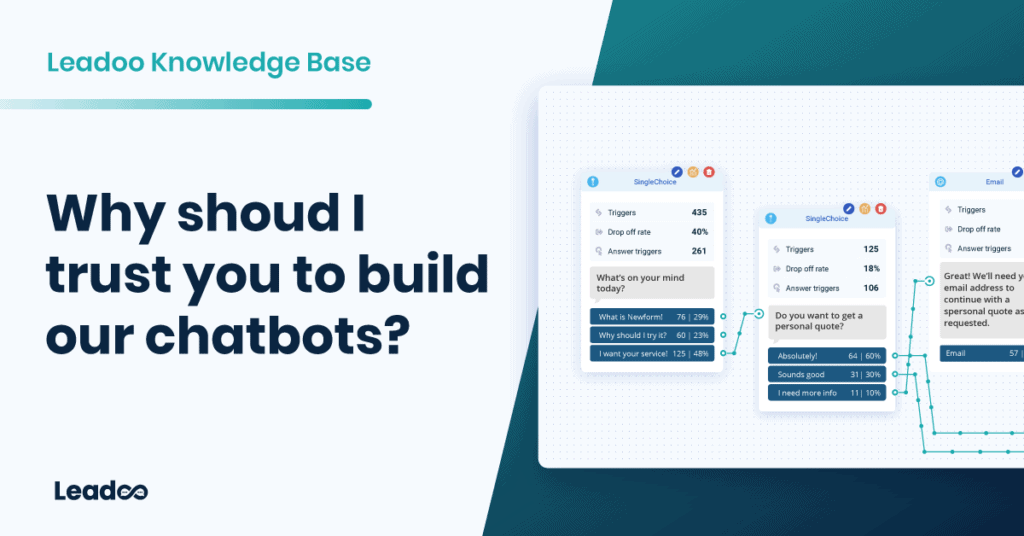
Here are 4 great reasons to get expert help with your chatbots. 1. Building bots is different from creating any other content type. Even if you are skilled in writing compelling articles, creating engaging conversational… Continue Reading
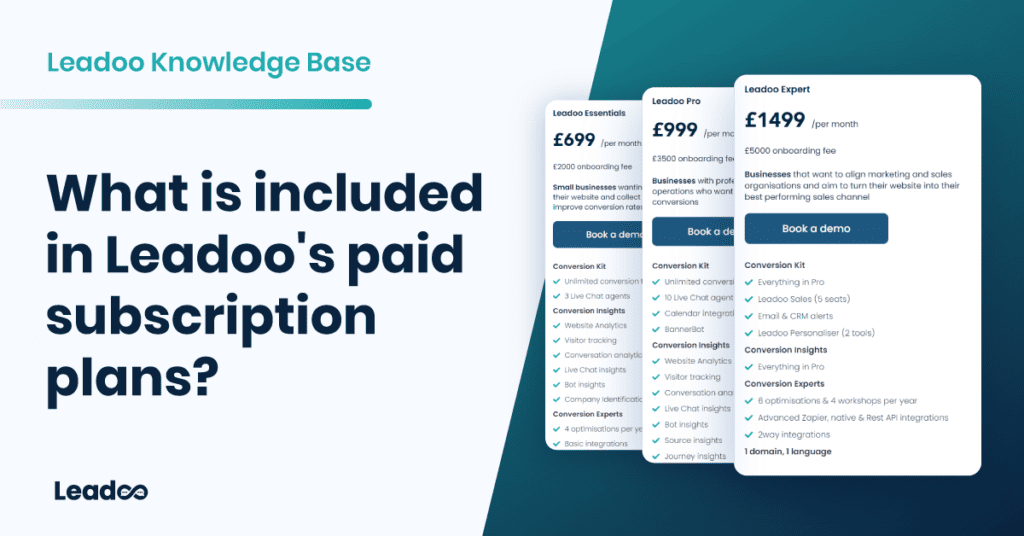
We take pride in our service that helps each Leadoo customer achieve better results faster. Here's what we offer for all paid subscriptions. Dedicated Leadooer gets you going When your contract begins, you will be… Continue Reading
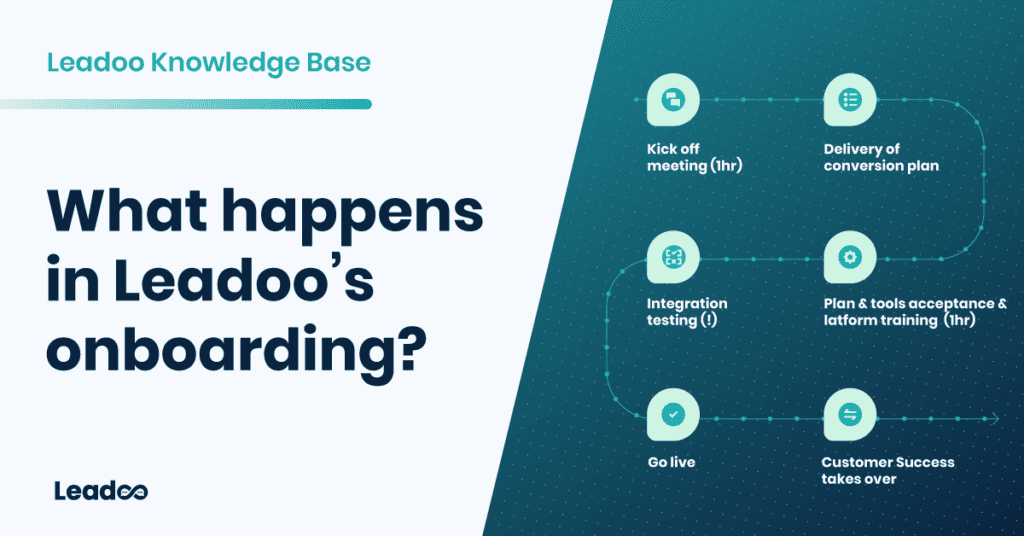
We bet you've heard of some less-than-awesome experiences from colleagues buying a new SaaS product. Perhaps you even had one yourself. And now you're wondering: How is Leadoo supposed to be better than other similar… Continue Reading
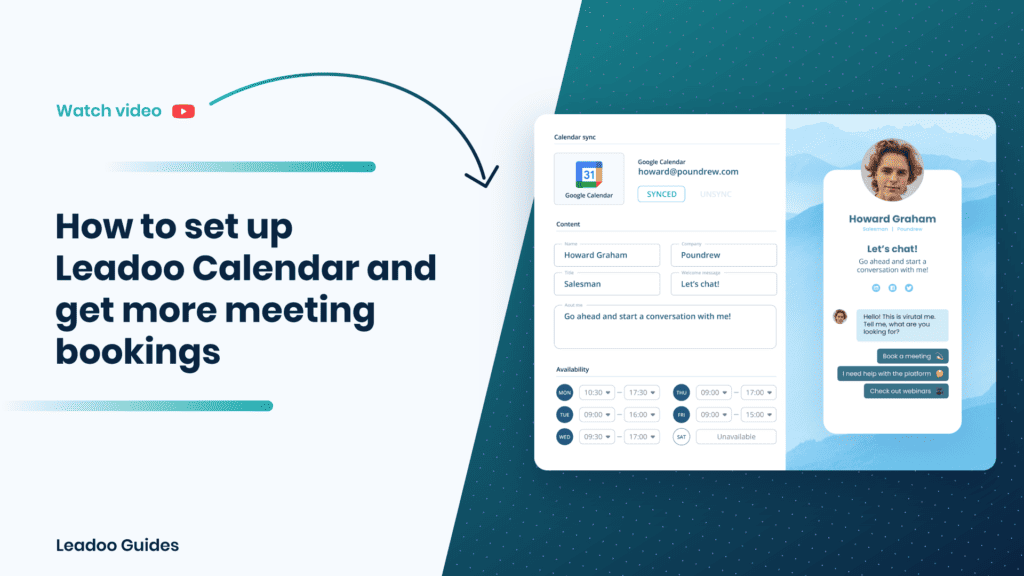
1. Open you profile settings Click your profile image in the top right navigation open your profile menu. In the menu, select “My account” to open the profile settings 2. Find Calendar sync Scroll down… Continue Reading
Leadoo's automated activity alerts make sure that your bots keep triggering correctly. Leadoo monitors the triggers of bots automatically. Once per day, the system checks if the 7-day average number of triggers deviates from the 28-day average.The compared observation periods are set to 7 and 28 days in order to avoid getting activity alerts for normal fluctuation in traffic & triggers.… Continue Reading
At Leadoo we take tracking seriously from a legal and personal privacy point of view. We understand that businesses want to maximize their advertising spend and thus targeting and have built in features that make this better and easier from a business point of view. But we also appreciate and put the individual users at center stage when designing our… Continue Reading
Leadoo is fully GDPR compliant. In addition to complying with the regulation ourselves, it is important for us to help our customers with their compliance efforts. This goal is achieved through training, instruction, and technical development of our software. See our full GDPR statement here. In essence, you can decide for yourself how to use Leadoo – you can use it… Continue Reading
Product finders are a great way to use the Leadoo bots to increase engagement and give your visitors a fun and meaningful experience on your site. Whether you have a very complex offering or a simple pricing structure using a product finder will allow you to gather valuable information about your visitors while offering them something of value in return!… Continue Reading
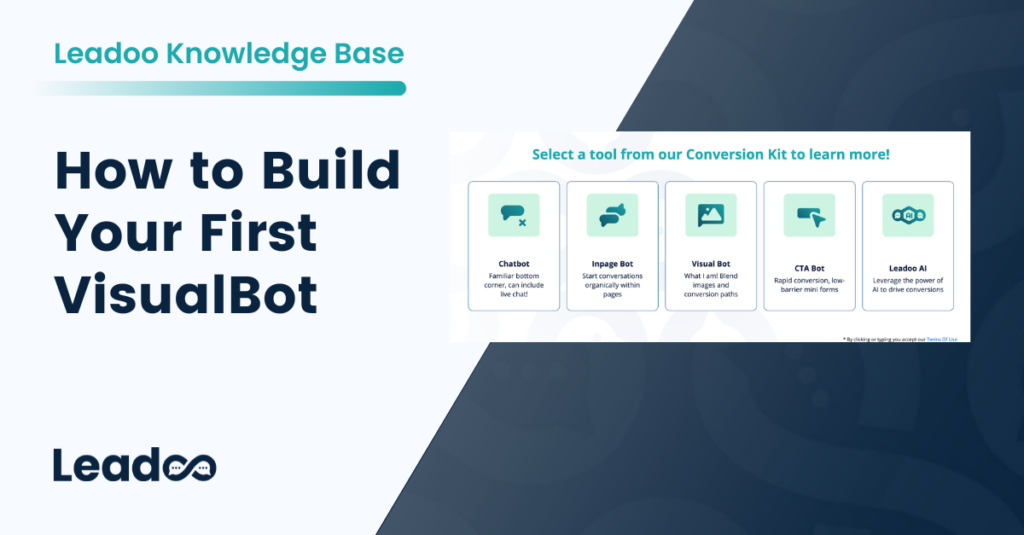
Leadoo’s VisualBot empowers you to leverage the full capabilities of a decision tree in a visual, interactive format. This bot type supports all of Leadoo’s standard and advanced logic nodes, plus a few bonus features,… Continue Reading
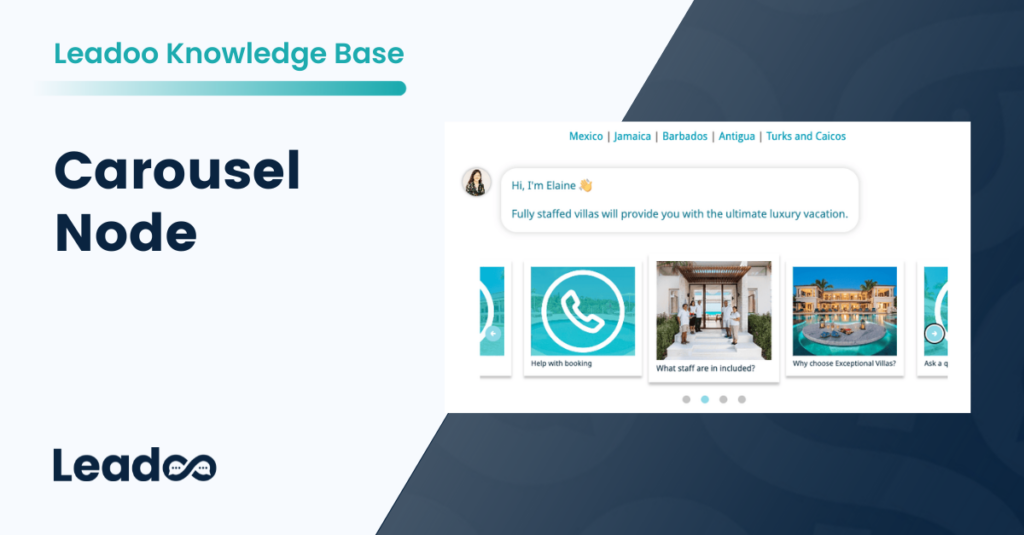
We’ve added a new node for Inpage and Chatbots to help highlight your products and services and also engage visitors better by using all the lovely imagery you’ll have at hand! Don’t worry if you… Continue Reading
You can now try Leadoo for FREE