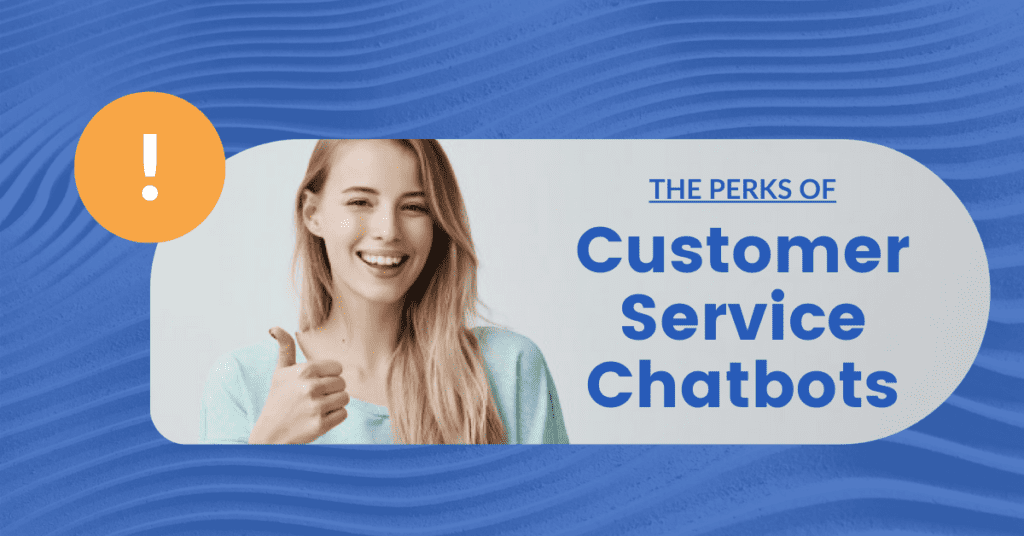User experience should be a major focus for you right now, dear marketer. The reason? Customers expect it. And those customers are quickly becoming more likely to be millennials, or the quickly-growing-up Gen Z, who both expect immediacy at all times. In fact, according to Tidio’s Customer Experience study, 55% of Gen Z respondents said that experience-related factors such as website speed and visuals matter most – so much so that they consider it ‘intolerable’ if a site is slow or not visually pleasing.
Personalised discussions on digital platforms can drive engagement and interest in any topic – handy, particularly in B2B sales. Personalised discussions take the visitor directly to relevant content, and provide them with an experience that serves their needs, increasing the likelihood that they’ll convert.
Looking for some tips on how to use personalised discussions to improve user experience? Here are three of the easiest ways to create the best personalised discussions to provide your visitors with the best experience possible:
1. Make sure discussions are always available
When our team onboards clients, we do a thorough analysis of their current website set up, and one of the most common mistakes (and one of the easiest fixes) we see is that there aren’t any, or aren’t enough Call to Actions (CTAs).
There’s nothing more annoying than finding a website providing what you’re looking for, only to realise there’s no way to get in touch – or perhaps, sometimes worse, that there’s a contact form looking for your name, address, blood type and the name of your first born child before you can access information or get in touch with someone at the business. CTAs should be available all over the site, including within any bots available to your visitors.
A simple solution to this is to add a traditional chatbot to the site, to provide navigation if your user gets lost or wants to find something quickly, as well as a way to answer FAQs. You can even use a Live Chat function, after having asked qualifying questions in the bot to determine the appropriate team, and direct the user straight to a sales or support team depending on their needs. A pretty perfect solution for this is Leadoo’s Chatbot – always present and there when your customers need it to be. CloudCall used a Leadoo Chatbot as a navigational tool, as well as to direct visitors to specific pages based on their needs, where a more context-specific bot took over (more on those shortly).
2. Make discussions contextual and seamless
Part of a customers’ experience on a site is preferably not being hounded by constant pop-ups – including chatbots. That may seem converse to point one – but hear us out. There’s a time and a place for a chatbot – in fact, 67% of users prefer using them – but their bottom right-hand corner content-covering format gives many users the ick.
Instead, discussions with customers should be contextual – if the customer is looking at the pricing page, then any discussion that customer has with you or bots on your site should be about pricing, and not about something completely unrelated. This gives the customer a much more personalised experience, where they feel that you’re talking directly to them, rather than providing a generalised experience. And this is true for many sites we regularly utilise – take Amazon, for example. It greets you by name, provides offers that it knows you’re likely to be interested in, and makes it easy to buy using one-click purchase. They make the experience personalised, contextual, seamless, and easy for every customer.
The way we work this with Leadoo clients is using InpageBots. InpageBots are bots designed to sit within the content on a site so it forms part of the content. They are fully customisable for every page, and so are always context-specific, allowing you to create a personalised experience for your user based on what they’re looking at. Not only that, but InpageBot can qualify and convert your visitors there and then, allowing your sales team to follow up armed with a wealth of information about each visitors’ needs. Paired with other Leadoo tools such as Visitor Tracking and Google Tag Manager, Leadoo can identify visitors, their company (as well as a range of information about it such as revenue and headcount), as well as create specialised groups for retargeting using tags, depending on responses given within their personalised discussion.
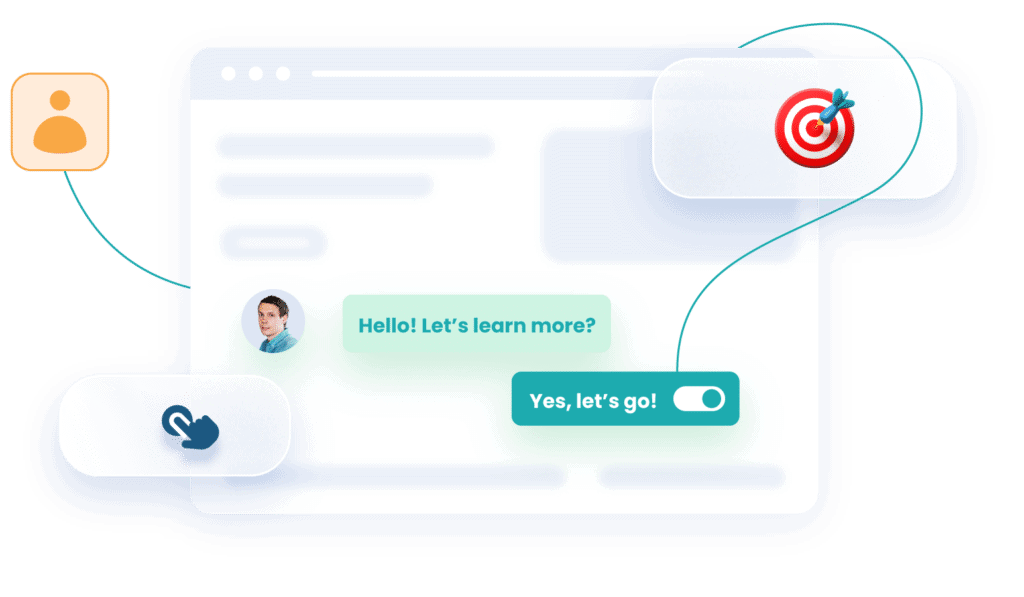
3. Make discussions visually pleasing and offer them in different formats
An old, and slightly morbid saying whose sentiment still rings true – there’s more than one way to skin a cat, and when it comes to providing a dynamic and engaging user experience, there are many options in terms of providing personalised discussions to your visitors. Some visitors naturally gravitate towards imagery and visuals, and some industries lend themselves to being demonstrated in video or other visual format more than others. The beauty (and pain) in marketing is that there is no official correct answer, and often the only way we can find out what works for our customers, in our industry, is to test, test, and test again. A/B testing is pretty important here – if you’re not too hot or need a refresher, check out our blog on A/B testing.
A neat way of offering clients a more visually engaging discussion is through a VisualBot – a bot designed to be customisable in every way and with the ability to integrate images, audio and video to provide product demonstrations, adverts, customer addresses and more. There really are endless ways in which this tool can be used. Our Conversion Experts are always excited to work with new and exciting client ideas for how our tools can be used and work closely with our tech team to make things happen where we can.
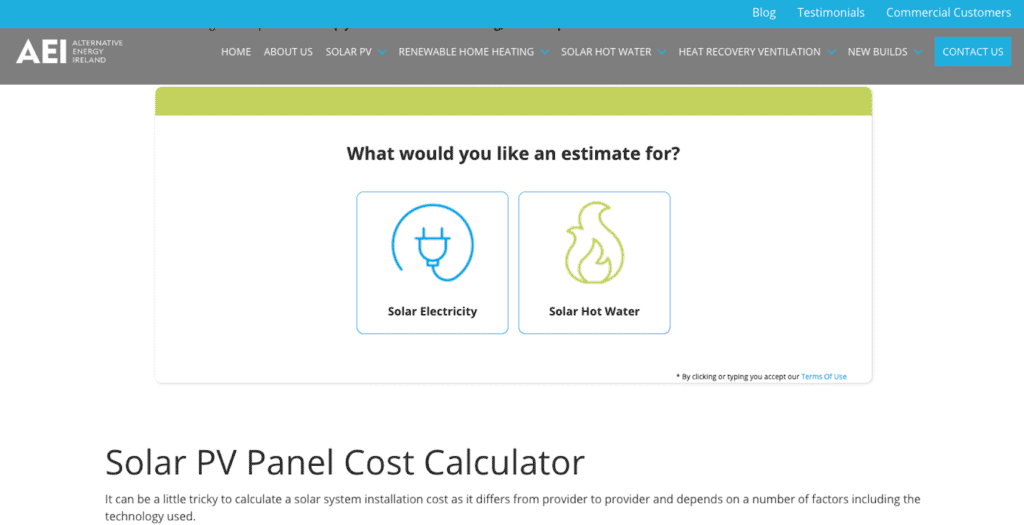
Alternative Energy Ireland is a solar energy provider in Ireland, and makes use of a Leadoo VisualBot to engage customers, ask qualifying questions, and provide personalised quotations to prospective clients based on their home size and energy needs. Simple, yet aesthetically pleasing and on-brand icons were used within the answer buttons for this price quotation VisualBot, making interaction easy for visitors.
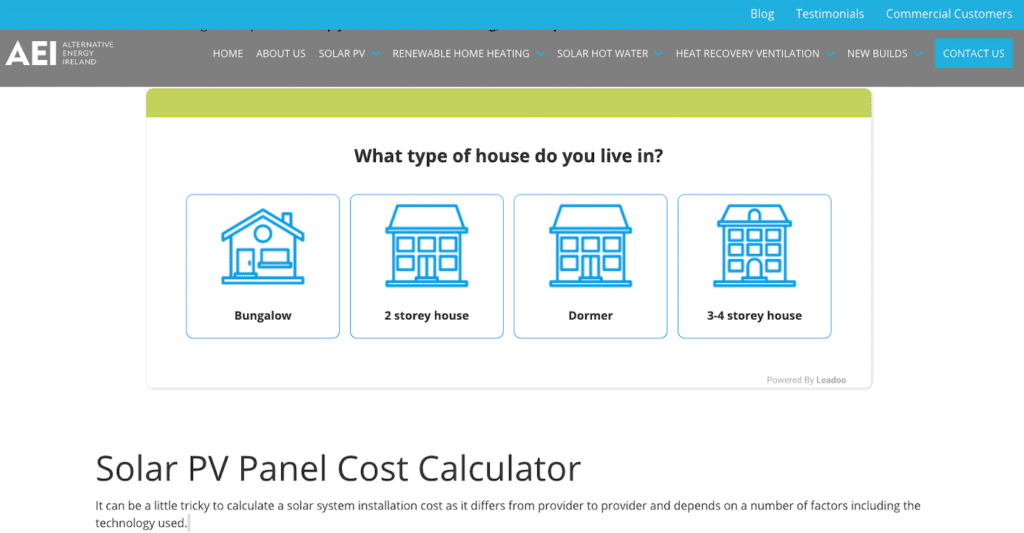
By offering engaging and interactive elements on your site, you increase the likelihood of each visitor interacting, and therefore giving you clues about their buying intent. When you better understand this, you are able to create much better, personalised experiences for your customers on your site, increasing the chance of conversion.
Key takeaway - personalised discussions win customers
Your customers don’t just like having a personalised experience when they engage with your company; they expect it, and so you need to deliver or risk being left behind. Make it super simple for your customers, talk to them about the things they need (and don’t talk to them about things that aren’t relevant), and make the experience a visually pleasing one, otherwise customers may be turned off. That happens, and they bounce – quite literally.