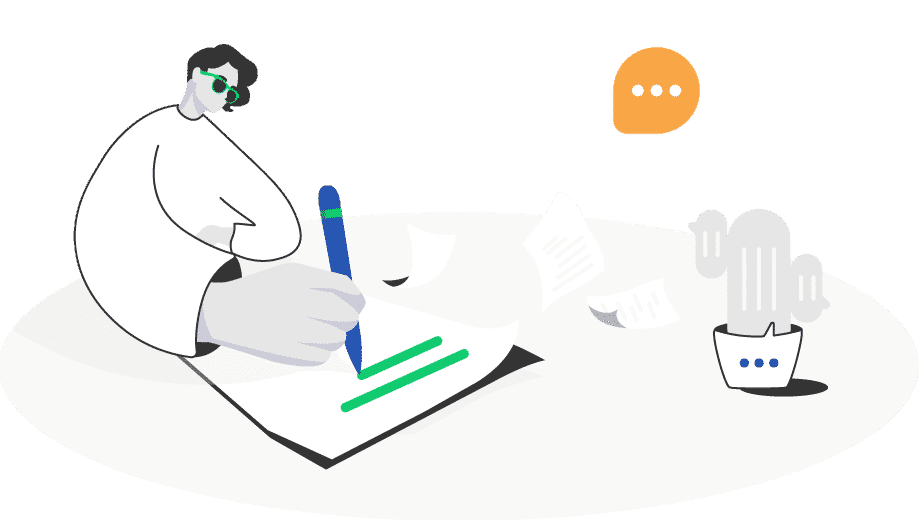
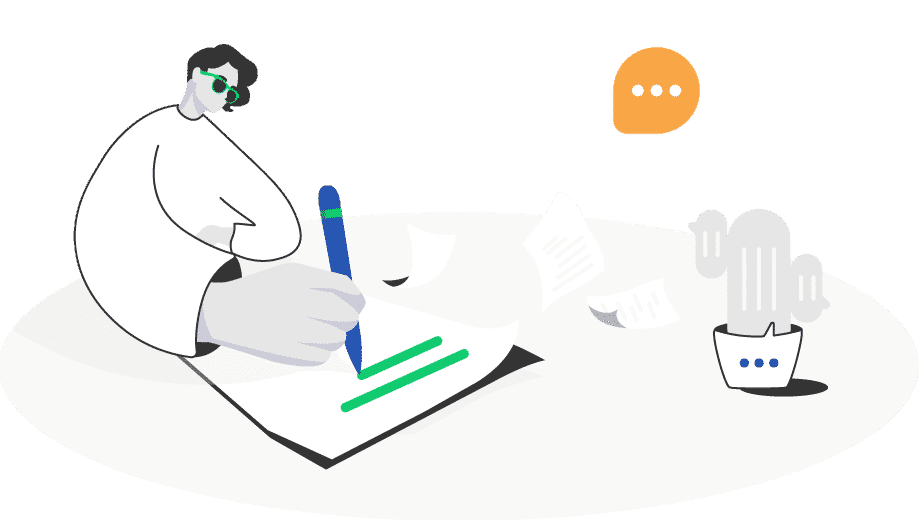
Leadoo isn't just about creating super engaging bots to activate your website visitors! Oh no, it's much more than that. Did you know that we help you identify anonymous website visitors? Using our unique tracking script we can identify visitors to your website and which company they belong to! Why should you use retargeting in your marketing campaigns? "The ability… Continue Reading

Contents What is Leadoo AI Integration with Existing Chatbots Key Components of Leadoo AI Use Cases and Benefits Get Leadoo AI What to read next 1. What is Leadoo AI? Leadoo AI elevates your existing… Continue Reading
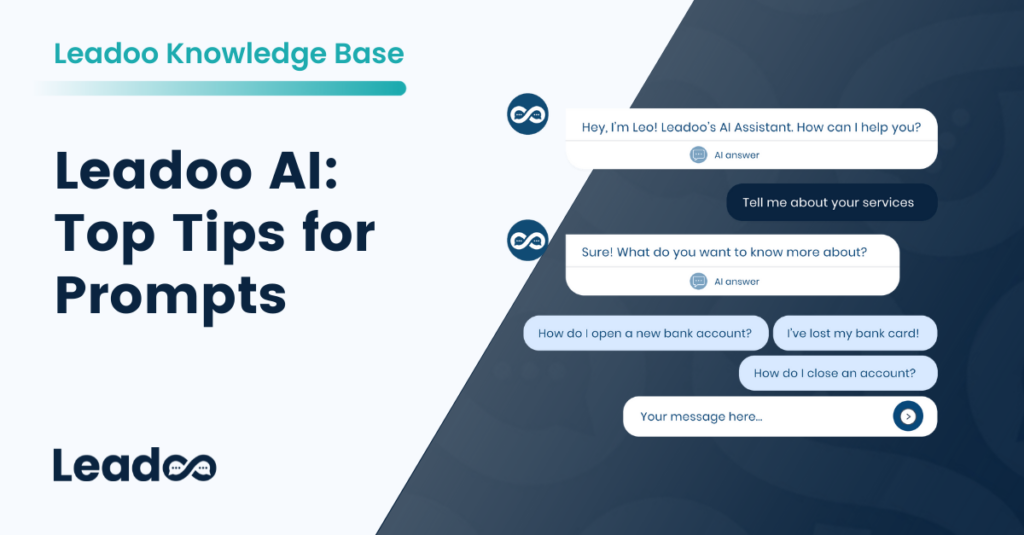
If you’ve already built your knowledge base it's now time to create your prompt. If you haven't built your knowledge base yet, refer to these articles first: Leadoo AI Overview: Understanding its Features and Integrating… Continue Reading
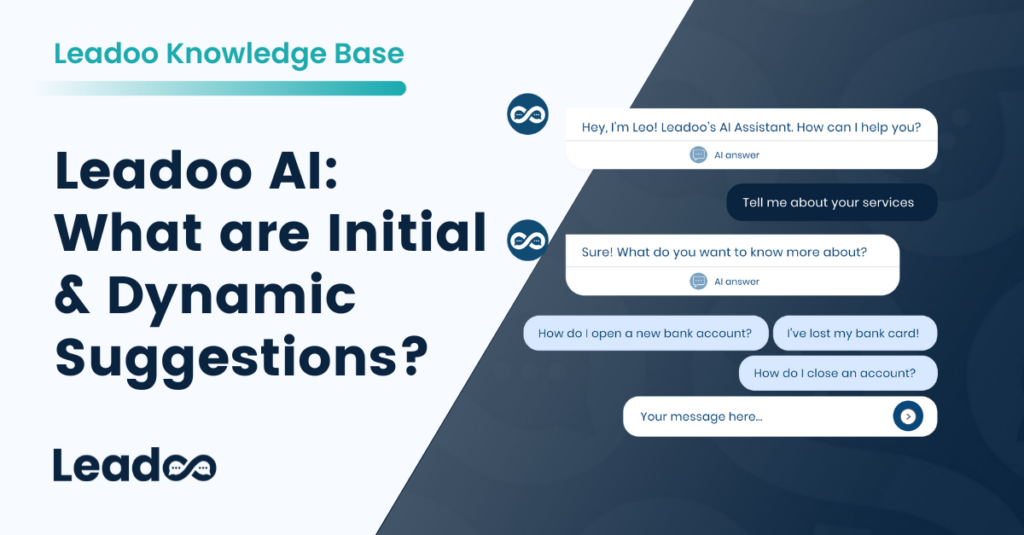
If you’ve already built your knowledge base and written your system prompt, you're ready to explore initial and dynamic suggestions. If not, refer to these articles first: Leadoo AI Overview: Understanding its Features and Integrating… Continue Reading
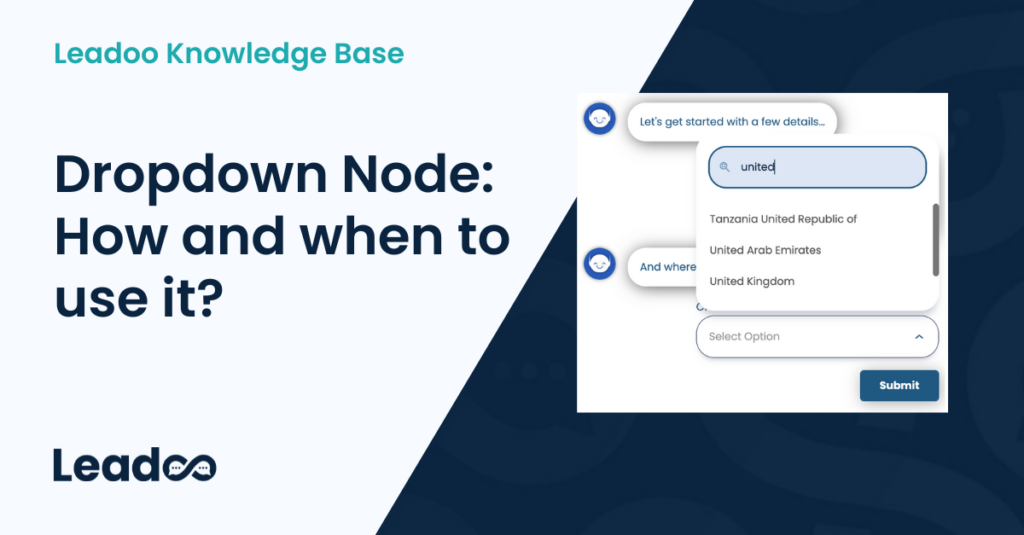
Using the dropdown node is a great way to offer your visitors a wide selection of options to choose from in a very user friendly way. This node is great for when the single choice… Continue Reading
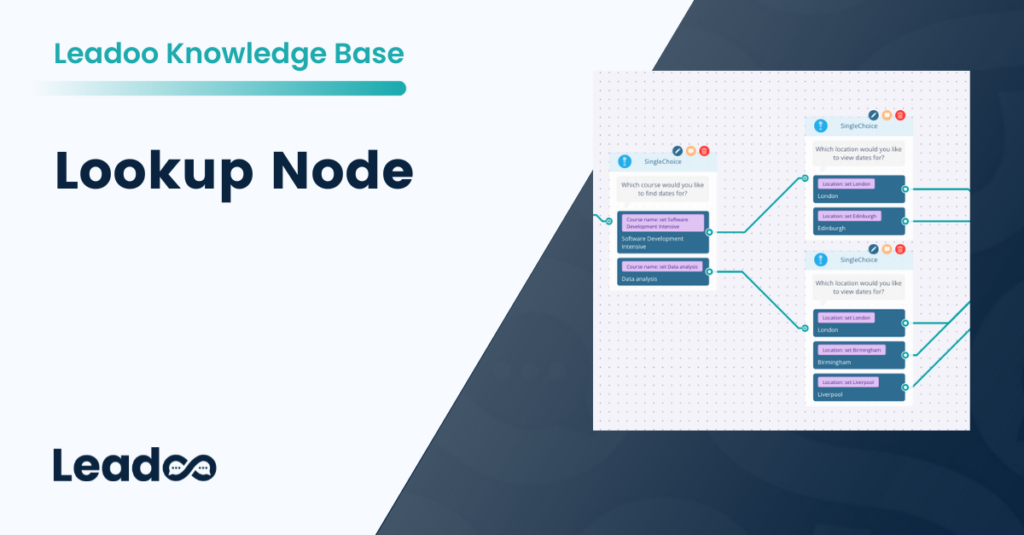
What is it? The Lookup tool is one of Leadoo’s advanced bot-building features, allowing you to create more dynamic and interactive conversations in your Inpage, Chat or Visual bot. By using the Lookup tool, you… Continue Reading
What is Leadoo Website Analytics? https://www.youtube.com/watch?v=D_IoCRs-0EE How to get started? Leadoo Website Analytics is automatically added to all existing Leadoo subscriptions and it doesn’t cost anything. You can find it from the navigation by clicking “Conversion Insights”. To view your Leadoo Website Analytics…1. Log into your Leadoo account (free for all existing customers)2. Make sure to copy the Leadoo dynamic script to… Continue Reading
Leadoo is fully integrated to Google Tag Manager, meaning that custom events can be triggered for every interaction any visitor does with Leadoo chatbots. Here’s how to implement Google Tag Manager to work with Leadoo.1. Add your Google Tag Manager container ID to your Leadoo admin panelYou can find your GTM container ID after logging in to Tag Manager. Copy… Continue Reading
Leadoo is fully integrated to Google Tag Manager, meaning that custom events can be triggered for every interaction any visitor does with Leadoo chatbots. Here’s how to implement Google Tag Manager to work with Leadoo.1. Add your Google Tag Manager container ID to your Leadoo admin panelYou can find your GTM container ID after logging in to Tag Manager. Copy… Continue Reading
Leadoo is fully integrated to Google Tag Manager, meaning that custom events can be triggered for every interaction any visitor does with Leadoo chatbots. Here’s how to implement Google Tag Manager to work with Leadoo.1. Add your Google Tag Manager container ID to your Leadoo admin panelYou can find your GTM container ID after logging in to Tag Manager. Copy… Continue Reading
You can now try Leadoo for FREE